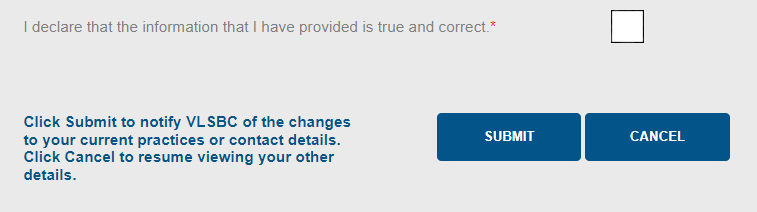Changing my place of practice
Use these instructions to update your place of practice, for example if you have moved employers.
Please note that if you are moving from a law firm to a non-legal entity (such as a government department or corporate organisation) you need to change your practising certificate type to either ‘Government legal practitioner’ or ‘Corporate legal practitioner’. You can’t use this form to change your practising certificate type, see ‘Changing my practising certificate type’ for detailed instructions on that.
If you also need to update your personal details you can use this form and detailed instructions on that can be found at ‘Updating my personal details’.
Your username is your practitioner number [P1234567] which was sent to you when you registered for an LSB Online account
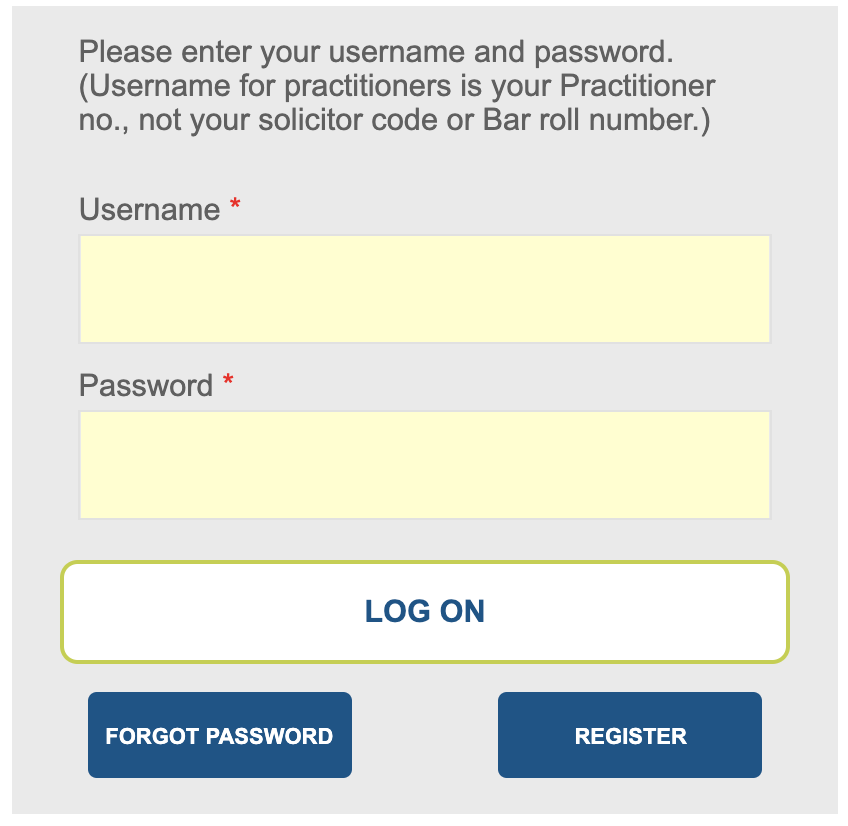
Select ‘Update personal details, practice details, languages spoken or practice areas’ from the menu
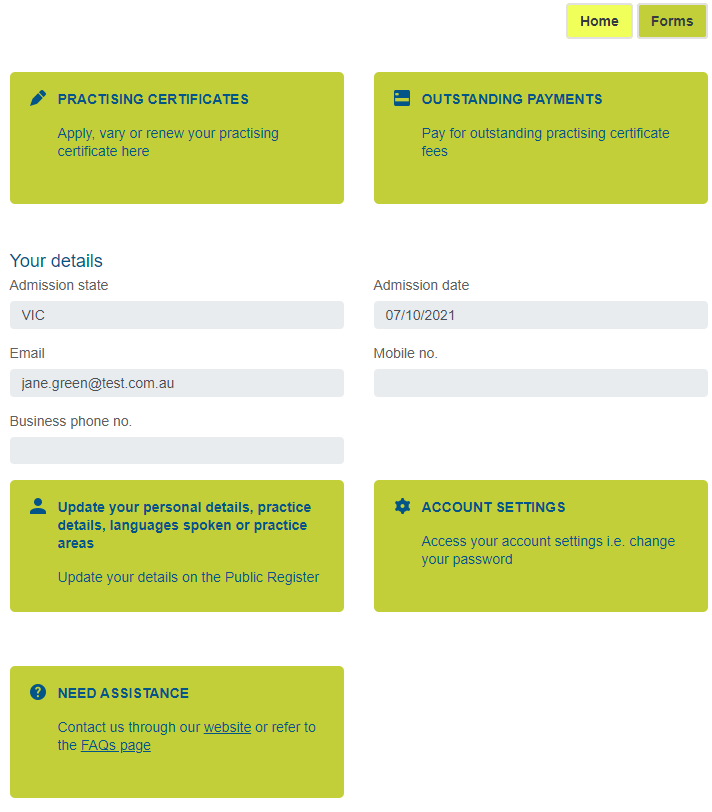
Click the Practice/Contact tab and click ‘Edit’ to change your current practices or contact details.
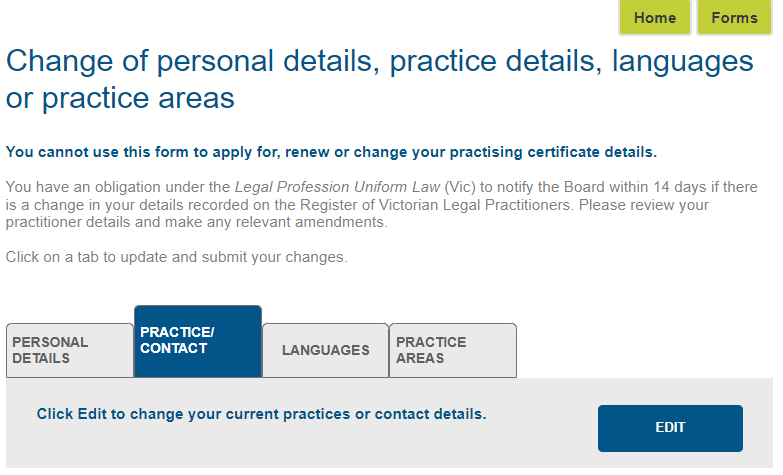
Under the section ‘Current practices’ you will find a drop down menu with your current place of practice. Click on the arrow to display the current details.
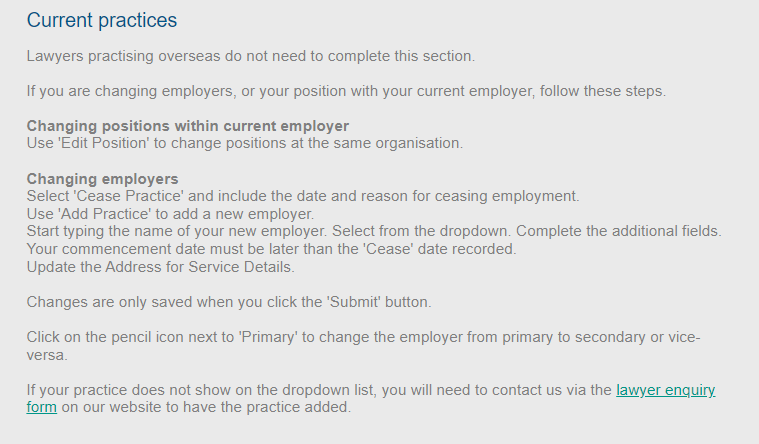
Click on the ‘Cease Practice’ button if you have ceased employment with this practice.
Click on the ‘Edit Position’ button if you are in a new position in this practice.
Select 'Edit position'. Enter the date you ceased operating in your previous position and the reason for ceasing the position.
Enter your new position type, whether the practice is your primary place of practice and the date you commenced your new position.
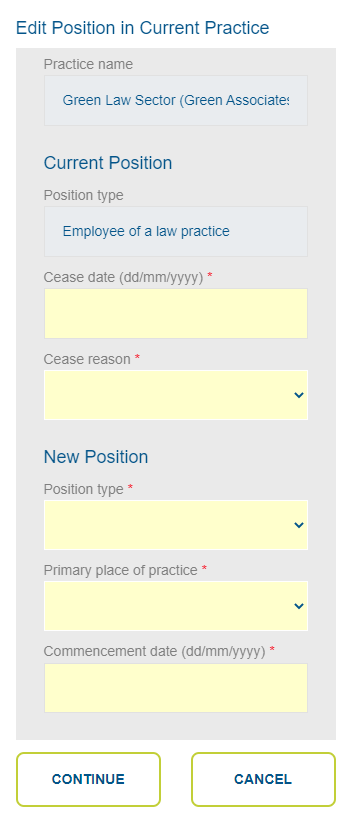
To cease this practice, enter the date your position with your employer will cease. Select your ‘Cease reason’ from the drop down menu and click ‘Continue’
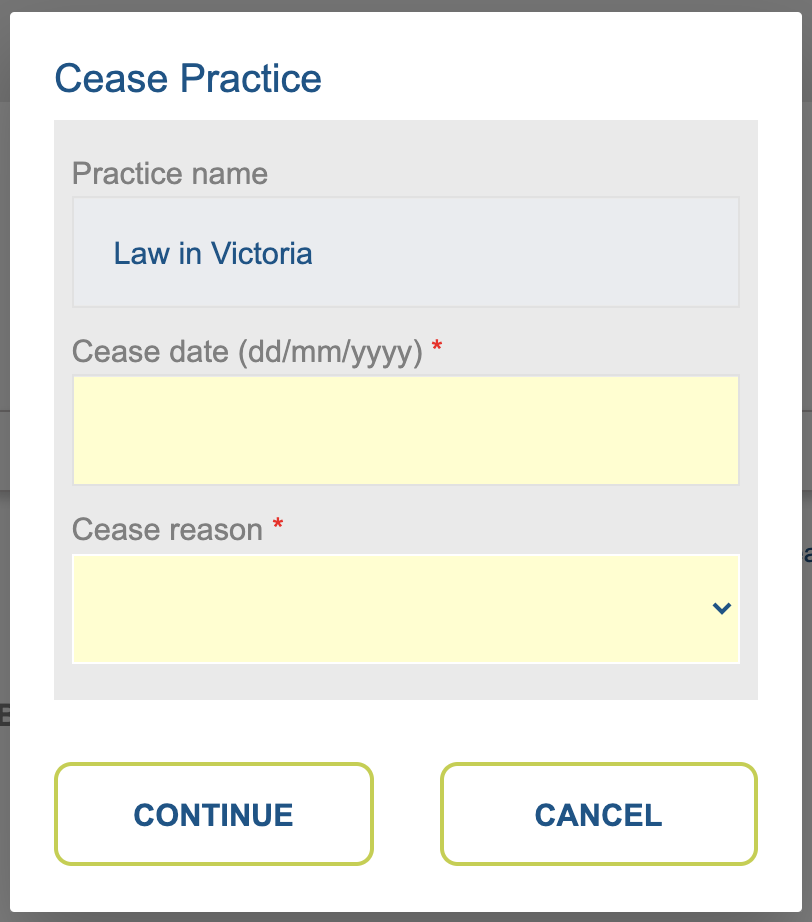
You will now see a ‘Ceased date’ for this position
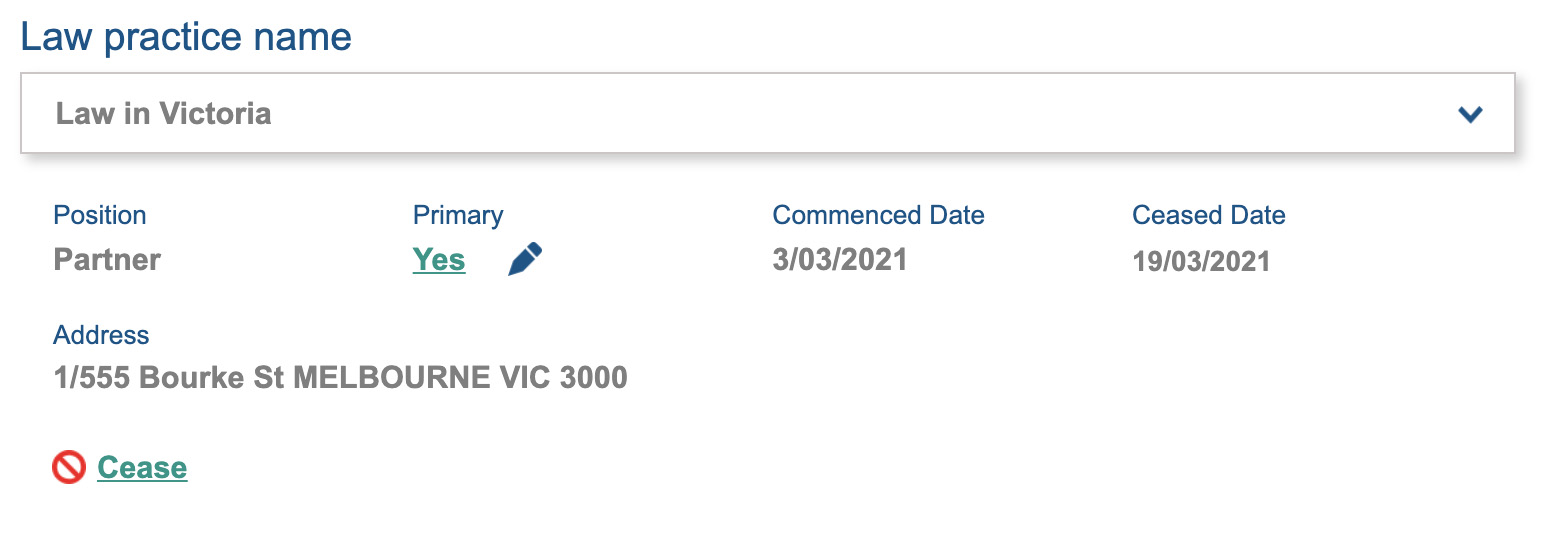
Click the blue ‘Add practice’ button to add your new employer
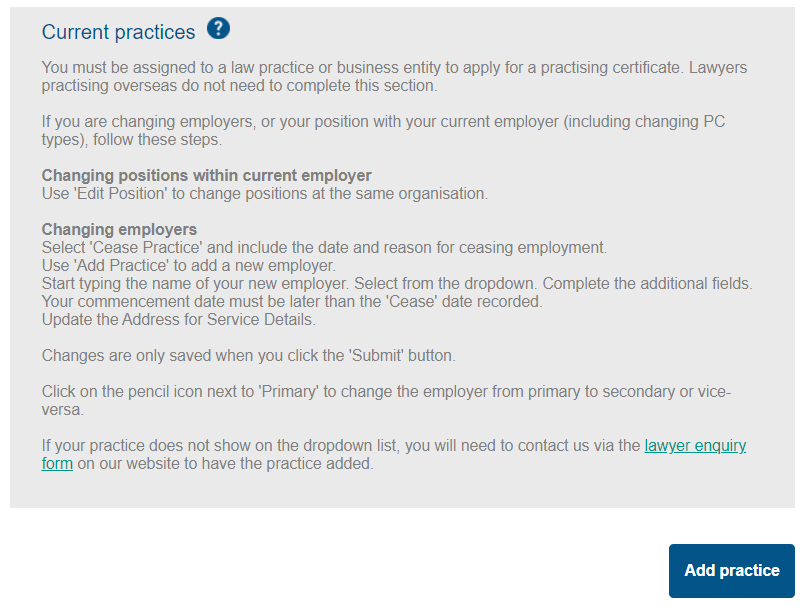
Start typing the practice/organisation name into the first box and then select the correct organisation from the list
The system will automatically populate the practice type and address
If you can’t find your organisation on the list you will need to contact us via the lawyer enquiry form
Select the ‘Position type’ from the drop down list
You can add multiple places of practice (for example, if you also work as a volunteer, or work two part time jobs), and you should answer ‘Yes’ to the place of practice where you spend the most time
Enter your ‘Commencement date’. This must be later than your ‘Cease date’ above and can’t be before the date you submit this application to us.
Click ‘Continue’
You will now see your new employer details under the ‘Law practice’ section
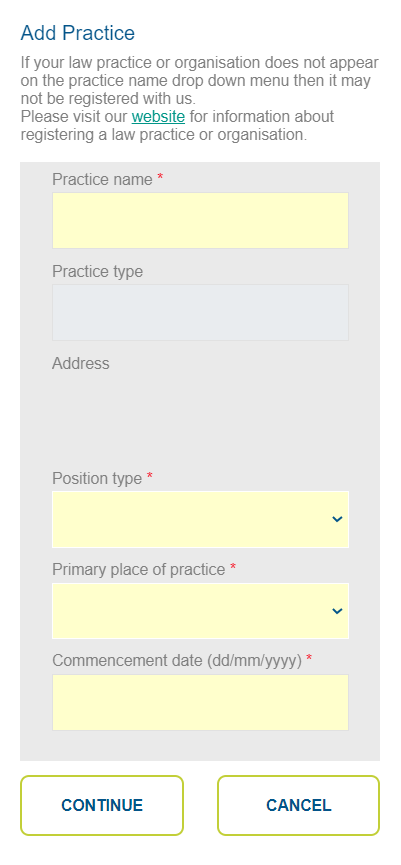
If your address for service has changed you will now need to update this. This must be a street address. The suburb, state and postcode will appear on the Register of Victorian Legal Practitioners on our website.
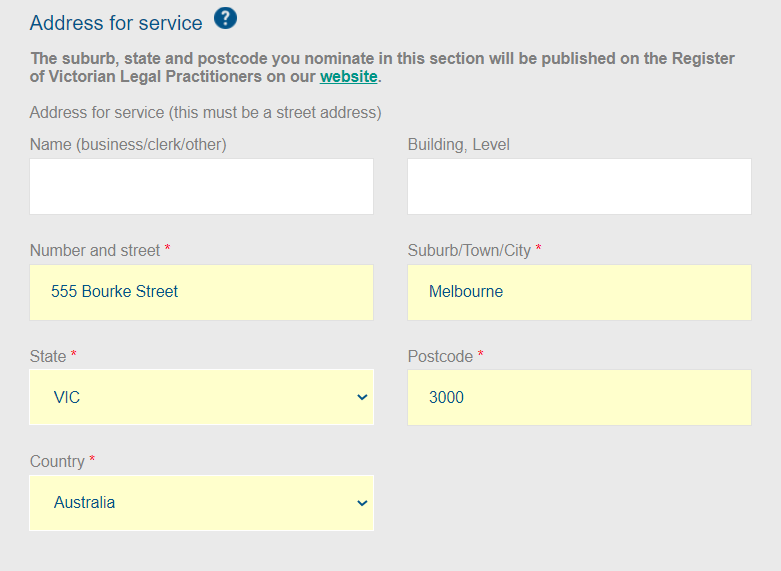
Tick the declaration box and click ‘Submit’