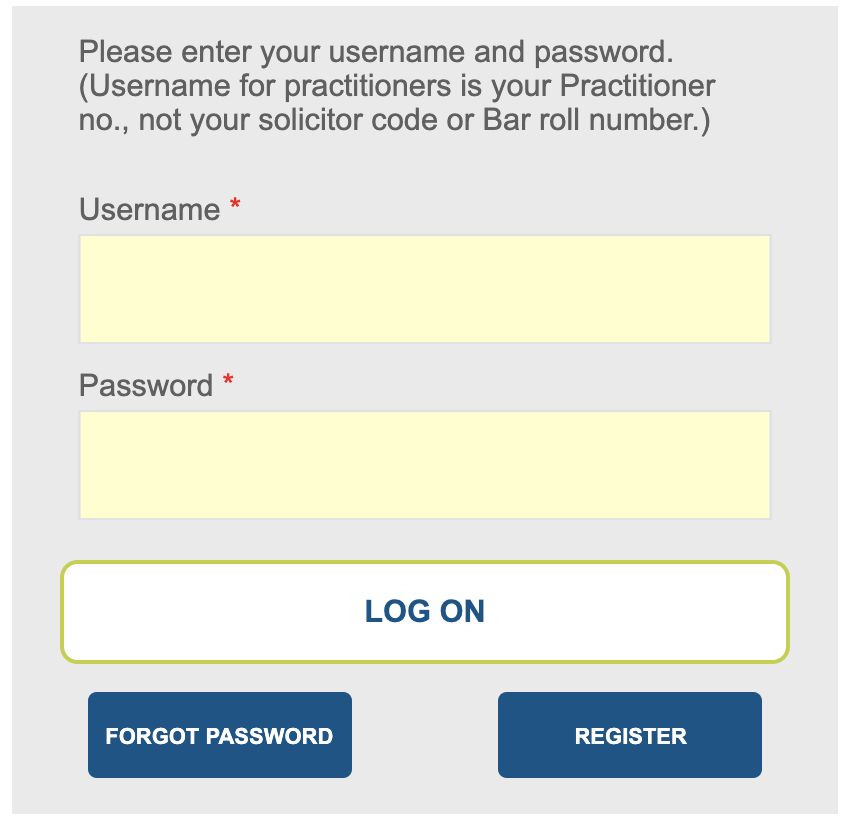Setting up an LSB online account
The next screen you see will ask you to enter your details. (Note, this is only an image of what you will see when registering to use LSB Online)
If you do not know your practitioner number you can enter your date of admission
The email address you enter will be used to re-set your password in the future. We recommend using an address that you will be able to access easily.
After you click on the ‘Submit’ button, an email will be sent to you with your username and password. Your username is your practitioner number [e.g. P1234567]. You will then be asked to re-set your password when you log in.
See ‘Applying for your first practising certificate’ for further information.
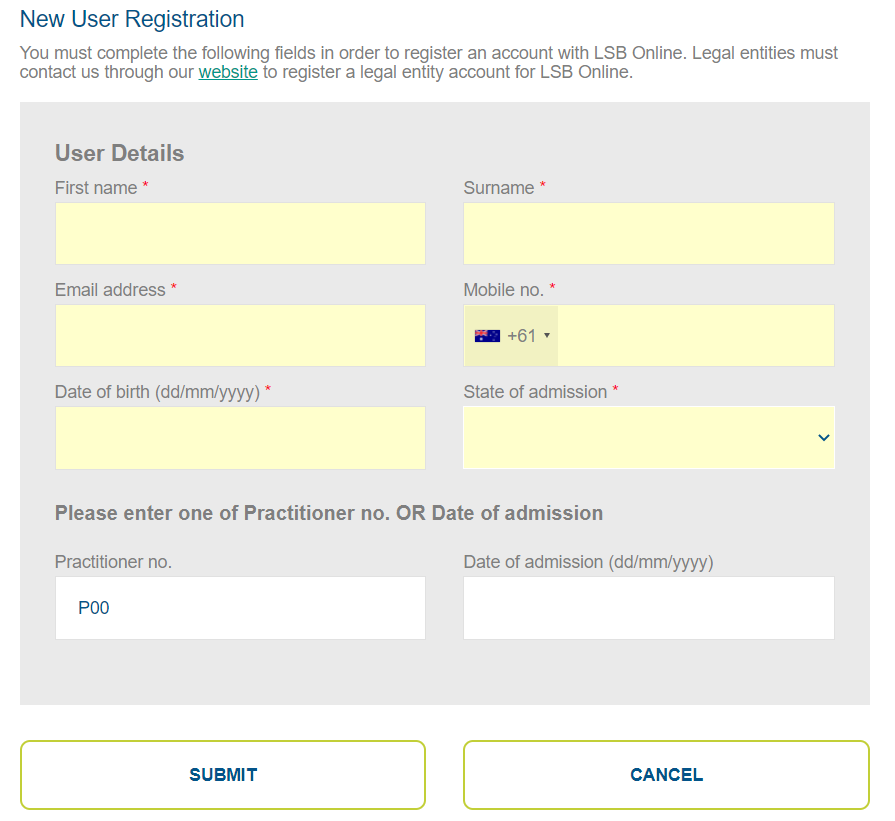
Last updated on