Renewing my practising certificate
Use this guide to help you renew your practising certificate. Please also see our frequently asked questions for information specific to the 2025/26 practising year
Enter your log in details. Your username is your practitioner number [e,g, P1234567] which was sent to you when you registered for an LSB Online account.
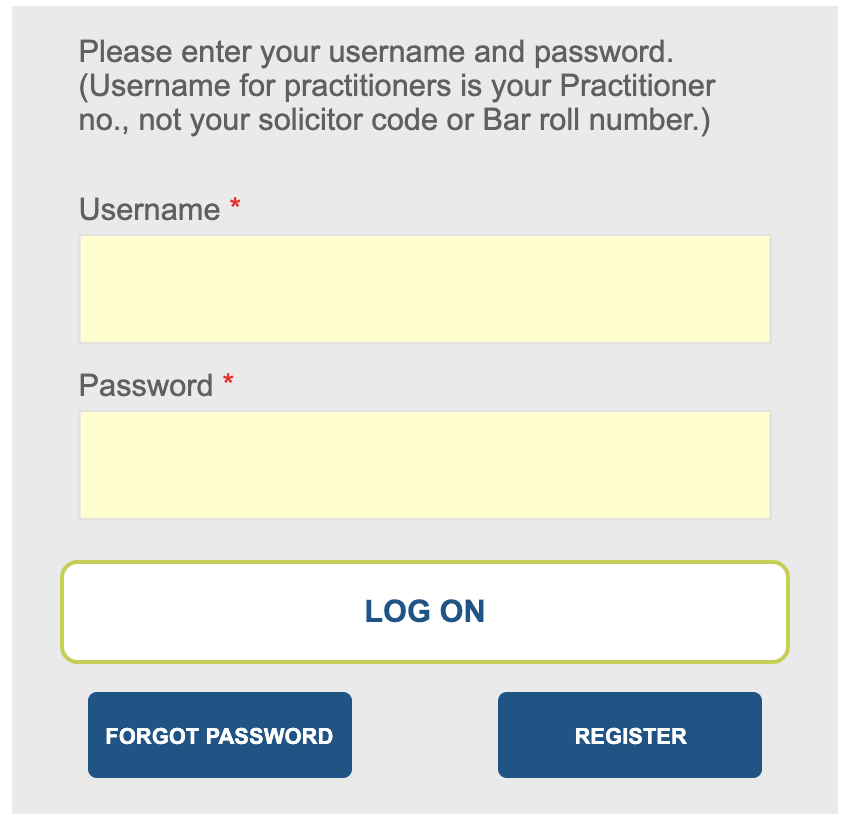
Select ‘Practising certificates’ from the menu.
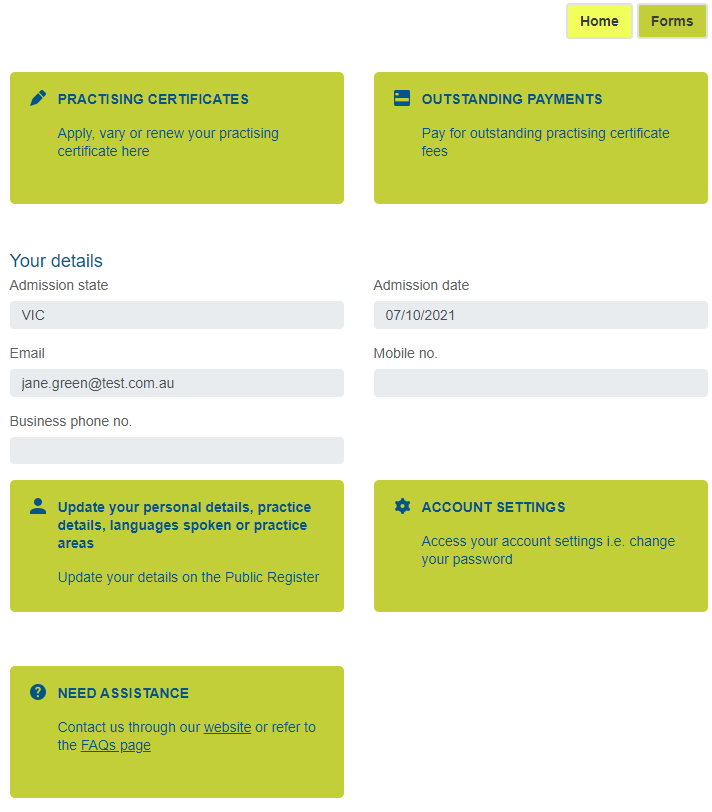
Select ‘Renew your practising certificate for 2024/2025’
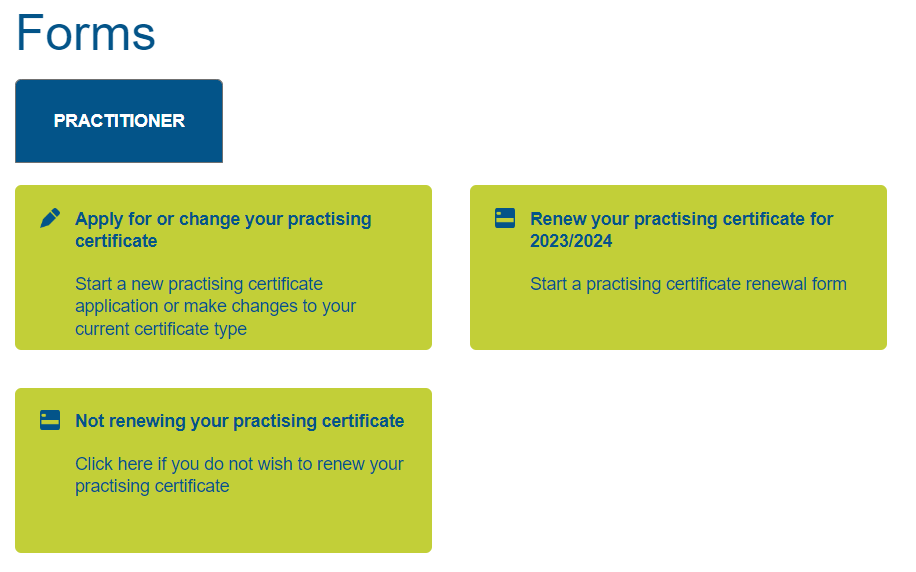
You will see the practising certificate renewal form home screen. It contains seven sections to complete.
The blue ‘?’ buttons throughout the form contain useful tips to help you complete your application.
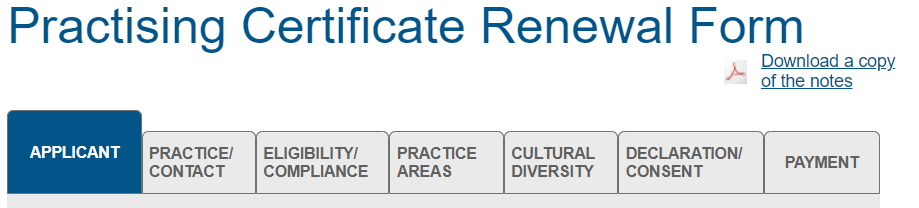
Most of your details will already be populated. Please check these are correct.
Your ‘Practising certificate type’ will display your current certificate type.
If you are changing your practising certificate type you can do that here.
If you are applying for a principal practising certificate for the first time:
- If you have completed an approved practice management course in the last three years you can select ‘Principal of a law practice’ or ‘Principal of a law practice with trust’ and proceed with your application
- If you have not completed an approved practice management course in the last three years, you will need to demonstrate that you have the necessary skills and expertise before your application will be processed. Please see our frequently asked questions to understand these requirements before submitting your application.
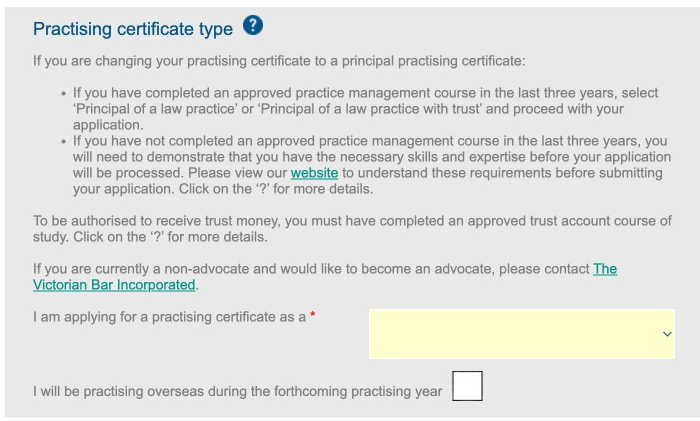
If you are changing positions at the same practice, you can change that here.
Select 'Edit position'. Enter the date you ceased operating in your previous position and the reason for ceasing the position.
Enter your new position type, whether the practice is your primary place of practice and the date you commenced your new position.
If you need to change your current place of practice (employer/organisation) you can do this here
Under the section ‘Current practices’ you will find a drop down menu with your current place of practice
Click on the ‘Cease’ button
Enter the date your position with your employer will cease. Select your ‘Cease reason’ from the drop down menu.
Click ‘Continue’
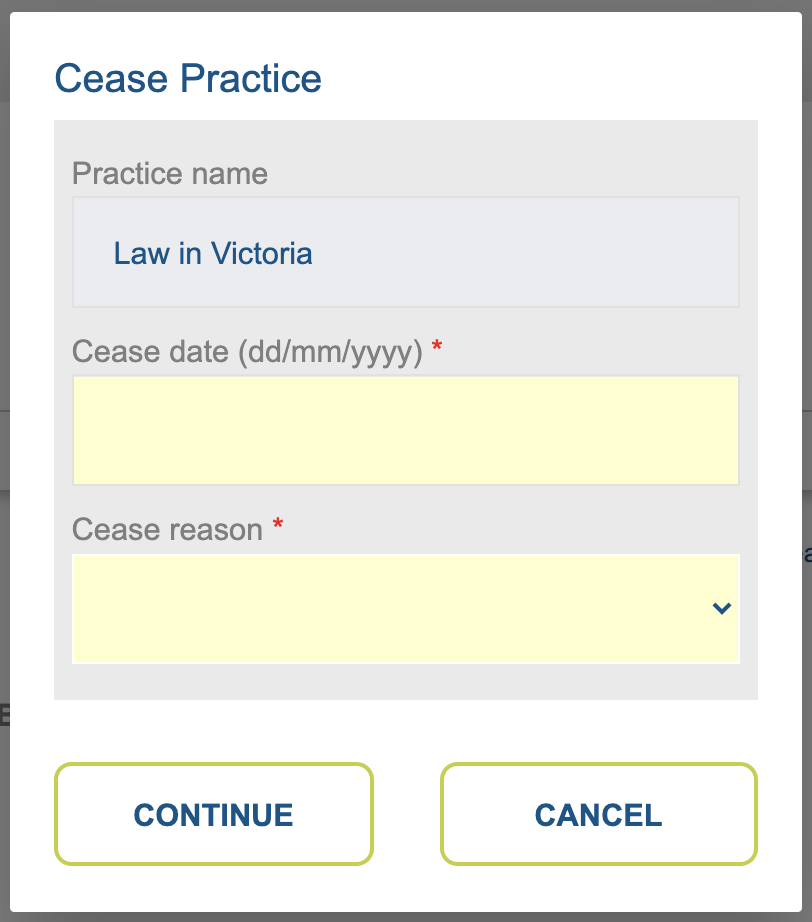
You will now see a ‘Ceased date’ for this position
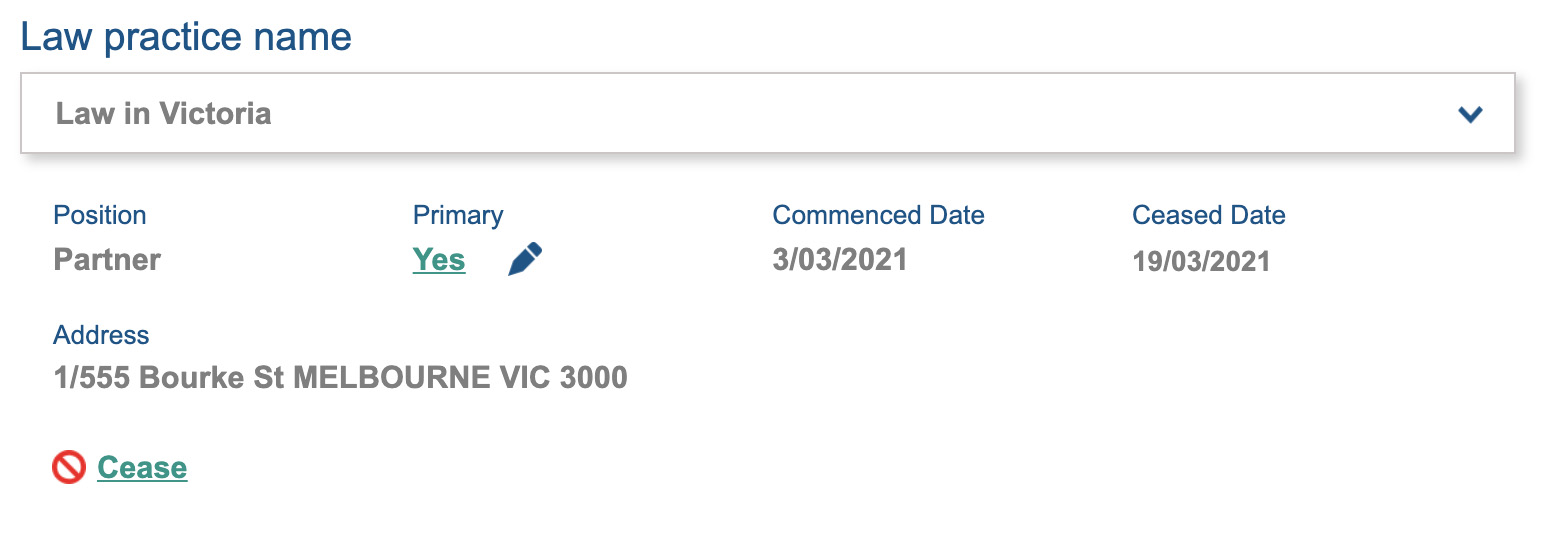
Click the blue ‘Add practice’ button to add your new employer
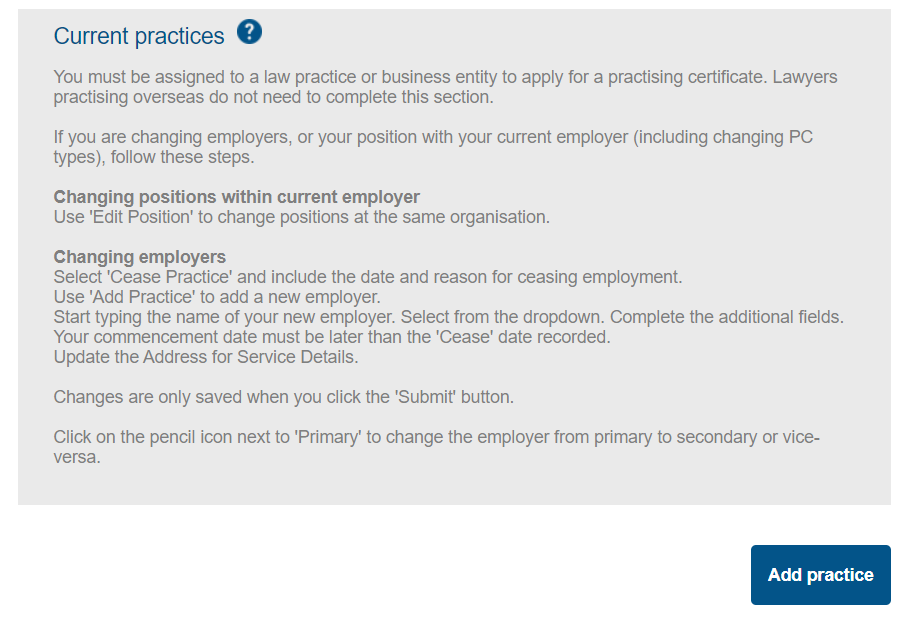
Start typing the practice/organisation name into the first box and then select the correct organisation from the list
The system will automatically populate the practice type and address
If you can’t find your organisation on the list you will need to contact us via the lawyer enquiry form
Select the ‘Position type’ from the drop down list
You can add multiple places of practice (for example, if you also work as a volunteer, or work two part time jobs), and you should answer ‘Yes’ to the place of practice where you spend the most time
Enter your ‘Commencement date’. This must be later than your ‘Cease date’ above and can’t be before the date you submit this application to us.
Click ‘Continue’
You will now see your new employer details under the ‘Law practice’ section
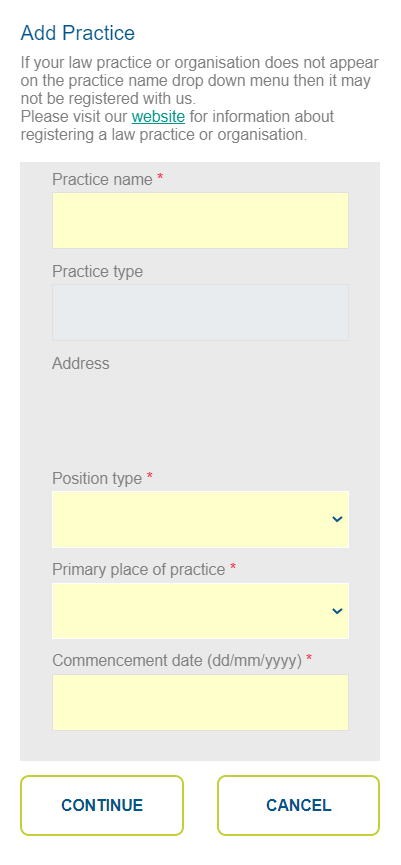
If your address for service has changed you will now need to update this. This must be a street address. The suburb, state and postcode will appear on the Register of Victorian Legal Practitioners on our website.
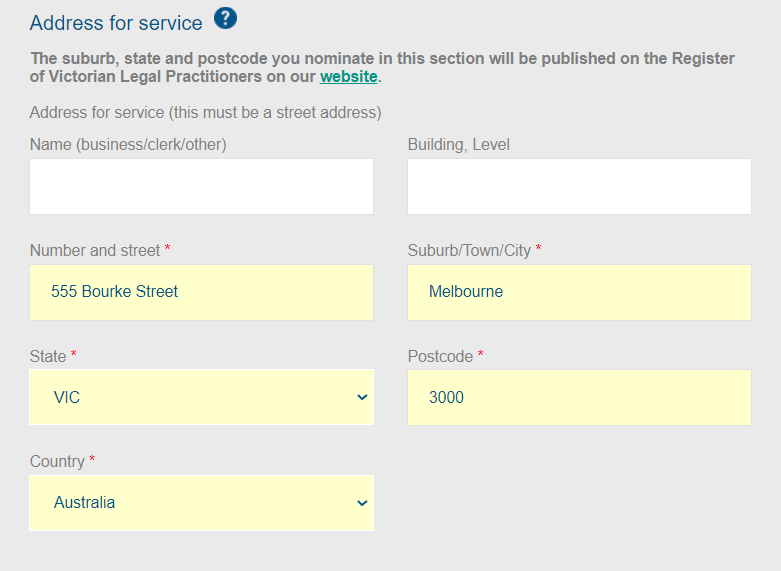
In ‘Other contact details’ you can update your phone, fax and email. You can also update your mailing address preference here which can be your address for service or primary place of practice. You can only provide one email address
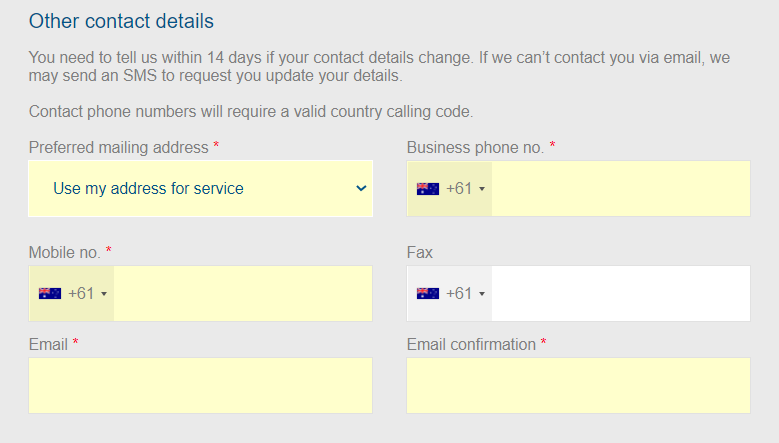
If you have a Practice Contingency Plan, please select ‘Yes’ and provide contact details. If you do not have one, please select ‘No.
Note: This step is only applicable for Sole Practitioners or when there is only one Legal Director in an Incorporated Legal Practice (ILP).
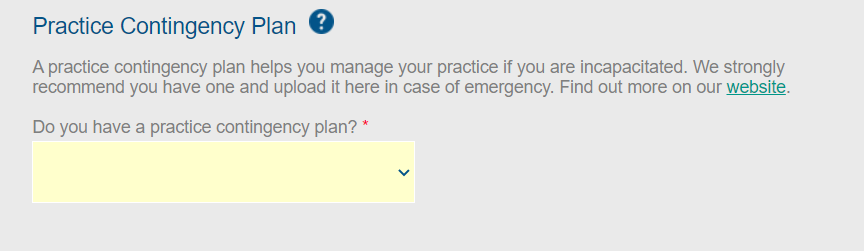
These questions help us make a decision about whether we can issue you with a PC
Select your place of residence from the drop down list.
Select the ‘Principal place of practice’ from the drop down list. If not ‘Victoria’ provide details
If your place of residence and/or principal place of practice is not Victoria view our interstate lawyer FAQs
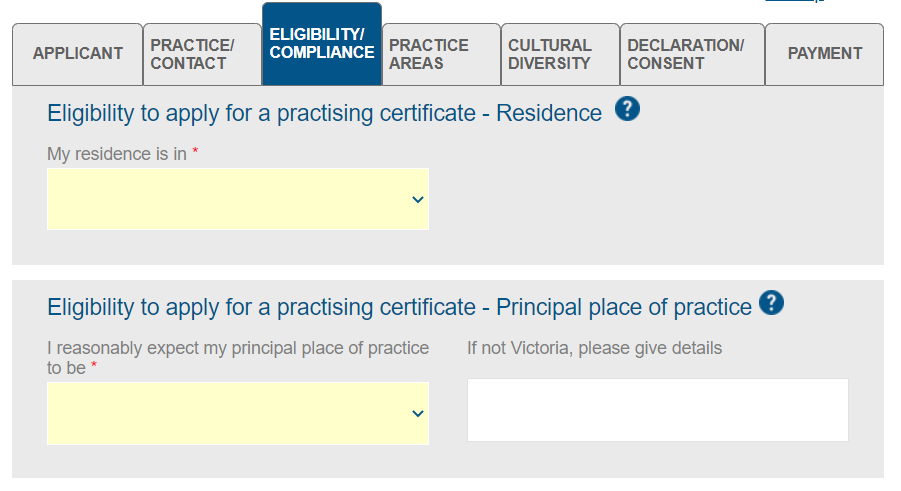
You must be a fit and proper person to hold a practising certificate.
You should disclose any matter that relates to serious dishonesty, such as criminal charges, pending criminal proceedings, misconduct, contempt of court, etc. You are not required to disclose things like parking fines or speeding tickets, unless the circumstances or frequency of the offending indicate a disregard for the law (for example, multiple fines over the course of a few months).
If any of the matters referred to above are applicable to you, or if there are any other matters which you think may be relevant, please attach a written statement addressing each of these matters using the attachments button at the bottom of the page.
If you have previously disclosed matters to us these don't need to be disclosed again at renewal.
Unless you have a new matter to disclose select ‘No’ to these questions. Please see the ‘Notes’ or our disclosure and how cause events FAQs for more information.
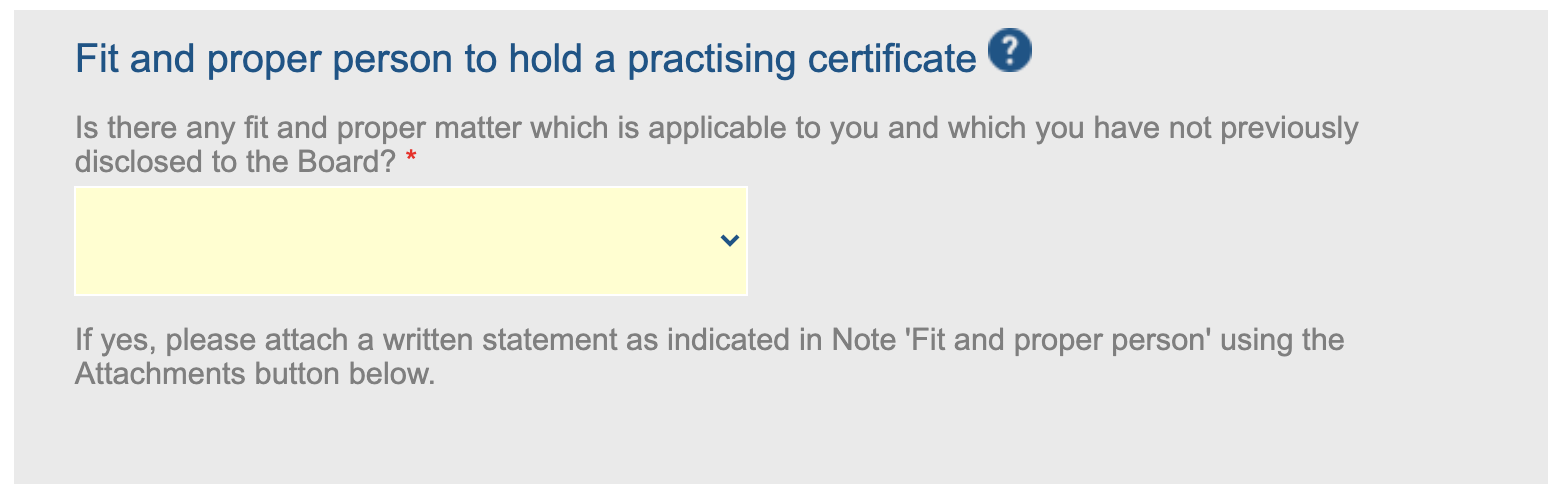
Automatic show cause events refer to a ‘bankruptcy-related event’, ‘serious criminal offence’ and ‘tax offence’.
If an automatic show cause event has happened to you prior to this application, you must disclose this by providing us with a written statement, The statement should include information about the event, explaining why, despite the event, you consider yourself to be a fit and proper person to hold a certificate. A ‘Notice of show cause event’ form is available to assist you.
If you have already disclosed a show cause event to us, you don’t need to do this again.
Unless you have a new matter to disclose select ‘No’ to these questions. Please see the ‘Notes’ or our disclosure and how cause events FAQs for more information.
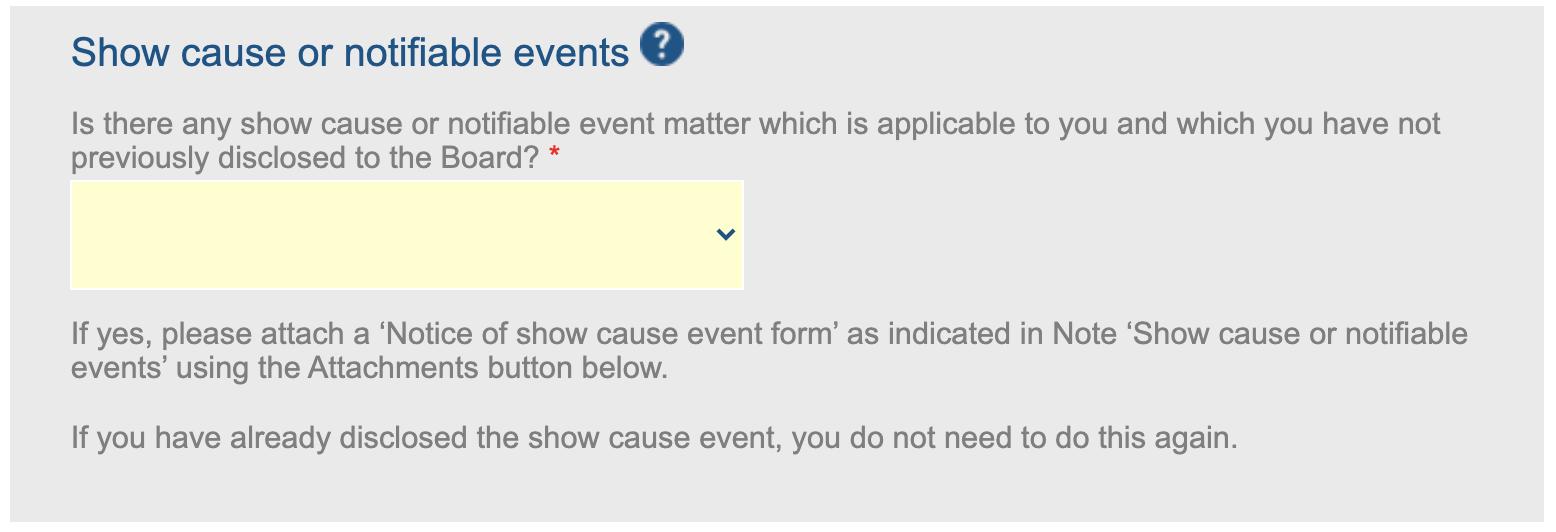
You must have completed 10 units of CPD by 31 March (pro rata).
If you did not hold a practising certificate for an entire CPD year, you only need to complete CPD units for the time you held a practising certificate. For more information, you can visit the CPD page on our website.
If you have not met the requirements and do not have an exemption, please tick ‘No’ and you will be required to complete a rectification plan. For more details see our CPD frequently asked questions.
Your application will not be processed and will remain pending until you complete your rectification plan.
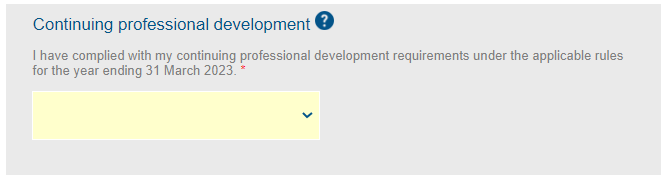
This section is voluntary and provides valuable data for the sector.
Information provided about areas of practice will be included on the register of lawyers if you consent in the Declaration/consent tab.
Tick the boxes for the areas of law in which you practice. You can tick a maximum of 15.
Enter information about the number of days and hours you work each week. This will not appear on the register.
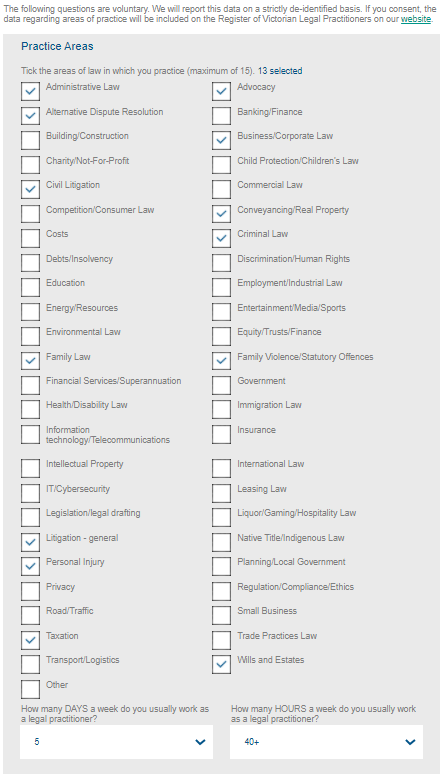
The following questions are voluntary. We will report this data on a strictly de-identified basis. If you consent, the data regarding languages spoken will be included on the Register of Victorian Legal Practitioners on our website.
We have relied on ABS data collection standards to determine the selection options available.
Choose from the drop-down list which country you were born in. Choose your ancestry from the drop-down list. You can provide a maximum of two responses for your ancestry.
If your ancestry is not listed, you can type your response in the box provided.
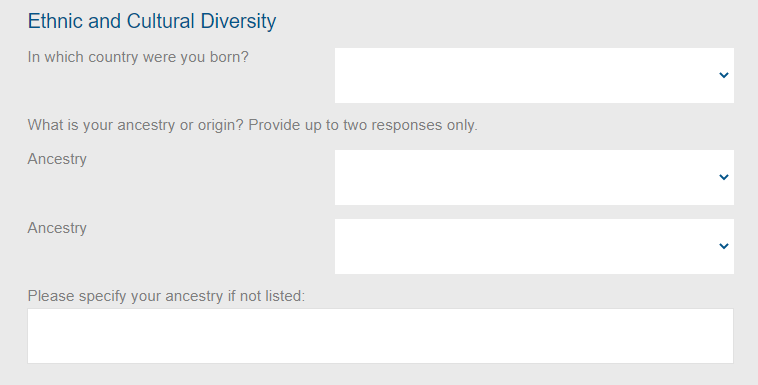
Tick the boxes for any languages you speak. You can provide a maximum of 5 languages.
If you cannot find a language, you can use the text box to type in your answer. Languages listed here will not appear on the register. We will use these responses to improve our language selection.
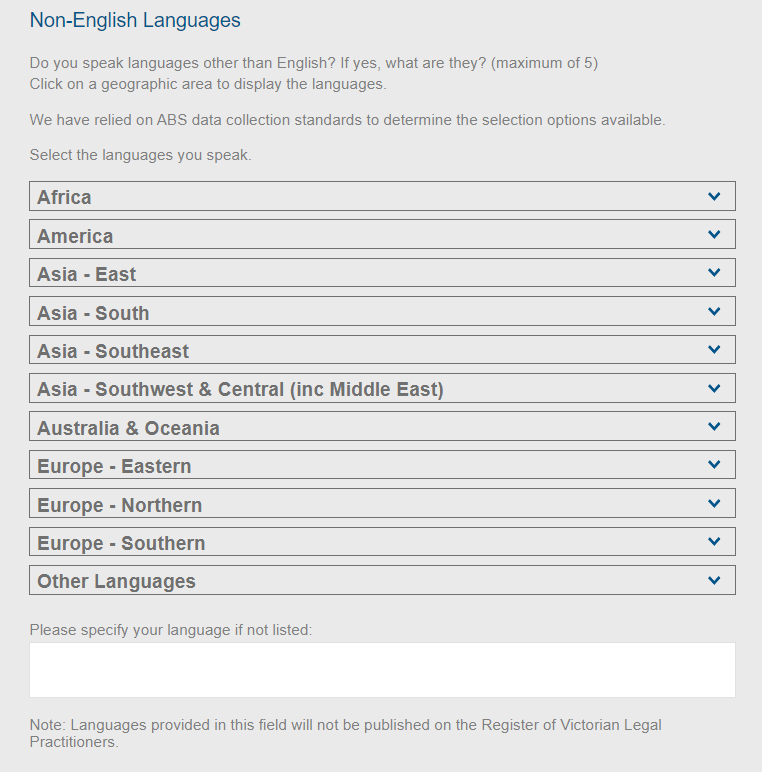
Select ‘Yes’ or ‘No’ here to let us know if you already hold a practising certificate, or have recently applied for one, from a jurisdiction other than Victoria
Enter a ‘Tick’ in the declaration box, which is your digital signature.
If you would like to receive communication from the Law Library of Victoria about their services, you can select 'Yes'.
If you would like your information about areas of practice and languages to be included on the register of lawyers online select ‘Yes’ to the consent questions.
If you select ‘No’ but provided these details in the previous section, this information will only be used for de-identified reporting.
A summary of your information will appear in the ‘Payment’ screen.
Click ‘Confirmed’ or go back and edit your information if incorrect.
Your fees will now display
Select your payment method. You can pay by BPAY or credit card (Visa, Master Card and Amex)
If you select credit card the payment screen will load and you can enter your details. A receipt will be emailed to you.
If you select BPAY we will email you with the BPAY payment details once you have submitted your application.
If you select BPAY, your application will not be processed until we receive payment. Once payment is received, you will receive an auto-generated receipt.
If your employer is paying for your PC, you must arrange payment with them through one of the two methods available. For example, you can provide them with the BPAY details to make payment on your behalf or request they provide you with a corporate credit card.
If you change your mind later, and wish to pay by credit card, you can log at any time and do so.
We can’t issue you with a tax invoice, as renewal fees do not attract tax. You need to select either credit card or BPAY to submit your application
If you have any questions about the fidelity fund deferral or discount, please see our frequently asked questions
Click ‘Submit’ to send your application to us for review. If you don’t click submit the application will remain in draft and you will not get your practising certificate.
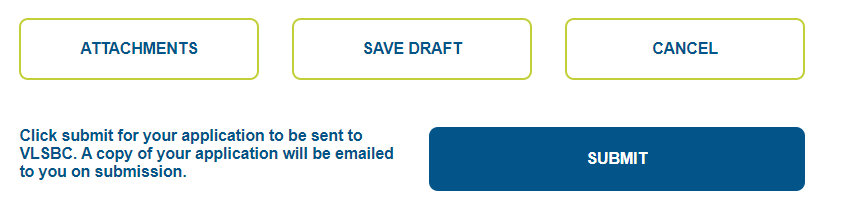
We will review your application and let you know when it is approved.
Your application will only be processed when we receive:
• A completed application form via LSB Online
• Your payment
• Notification that any applicable professional indemnity insurance has been paid