Re-setting my password
Use these instructions if you have forgotten your password.
You have three attempts to enter your password before your account will be locked and you will need to contact us via the Lawyer enquiry form to unlock your account. After your third attempt click ‘Forgot password’ to have a new temporary password emailed to you.
Visit LSB Online
On the LSB Online page, click on the button ‘Log into LSB Online’. The page looks like this:
Click on the button ‘Forgot password’
(Note: this is a screenshot. You need to visit LSB Online to click on the button)
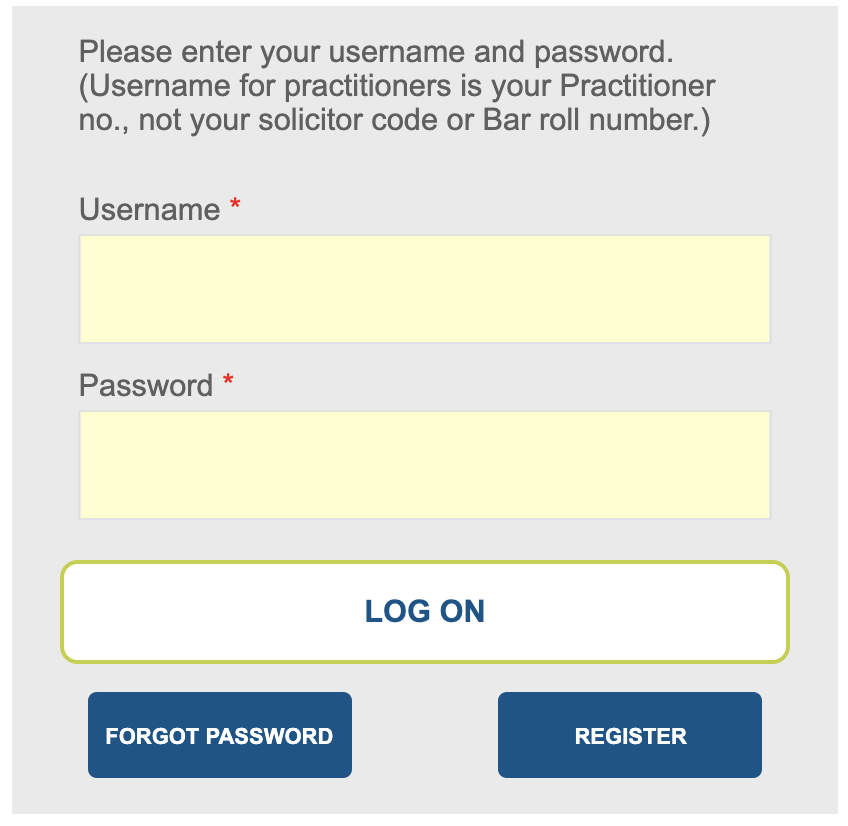
A temporary password will be sent to the email address you nominated on registering. Use this temporary password to reset your password.
If you have changed email addresses and cannot access your reset password, you will need to lodge an enquiry via our Lawyer enquiry form to have your email changed. Select 'Assistance' and 'Assistance with logging in to or using LSB Online' in the categories.