Changing my password
Enter your log-in details
Your username is your practitioner number [P1234567] which you can find on your current certificate
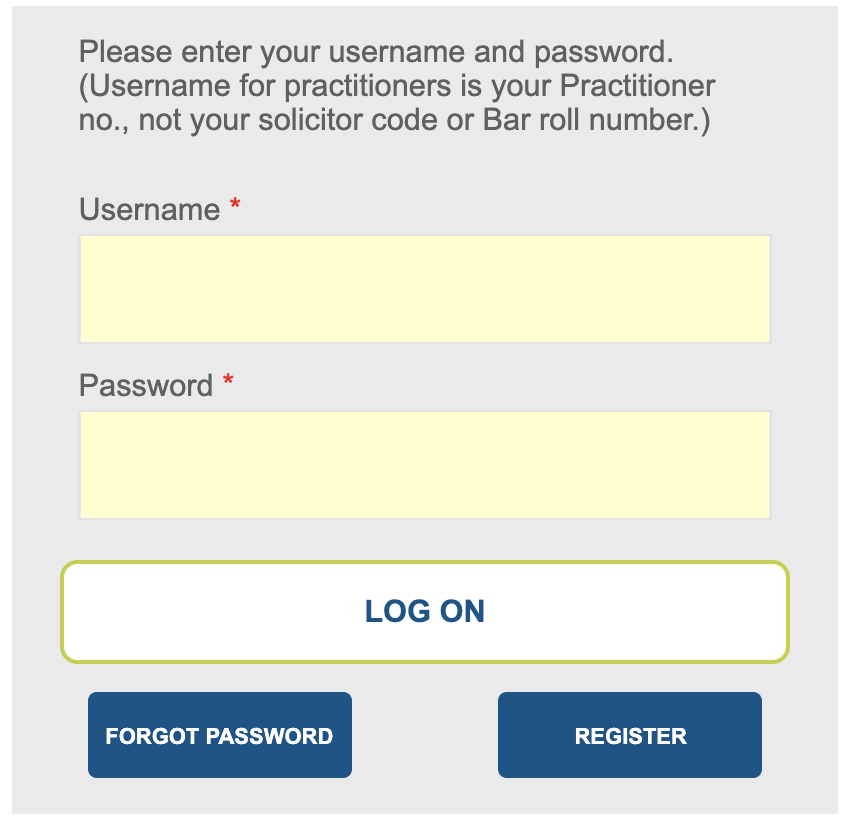
On the home screen, select ‘Account settings’ from the menu
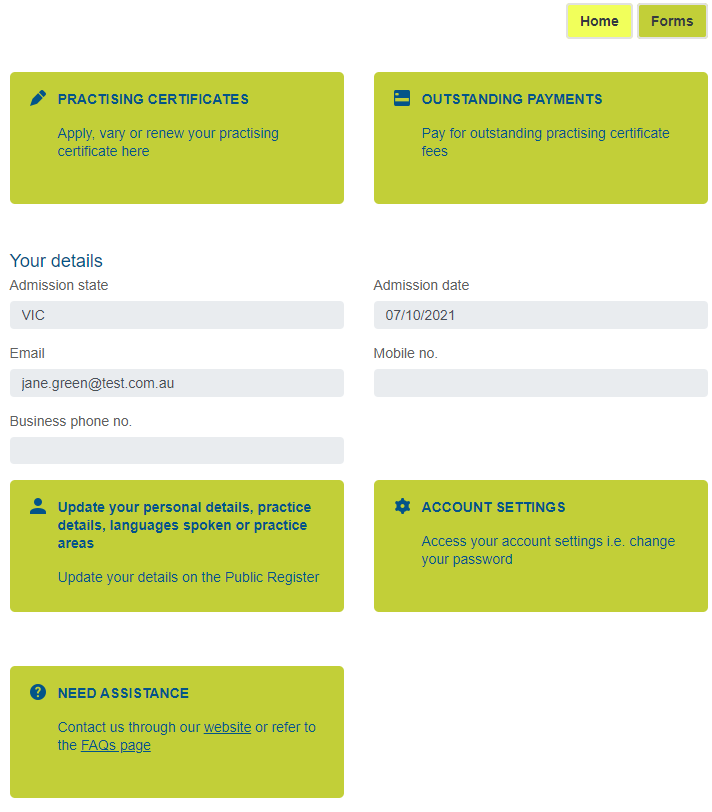
Enter your current password
Enter and confirm your new password
Click ‘Update’
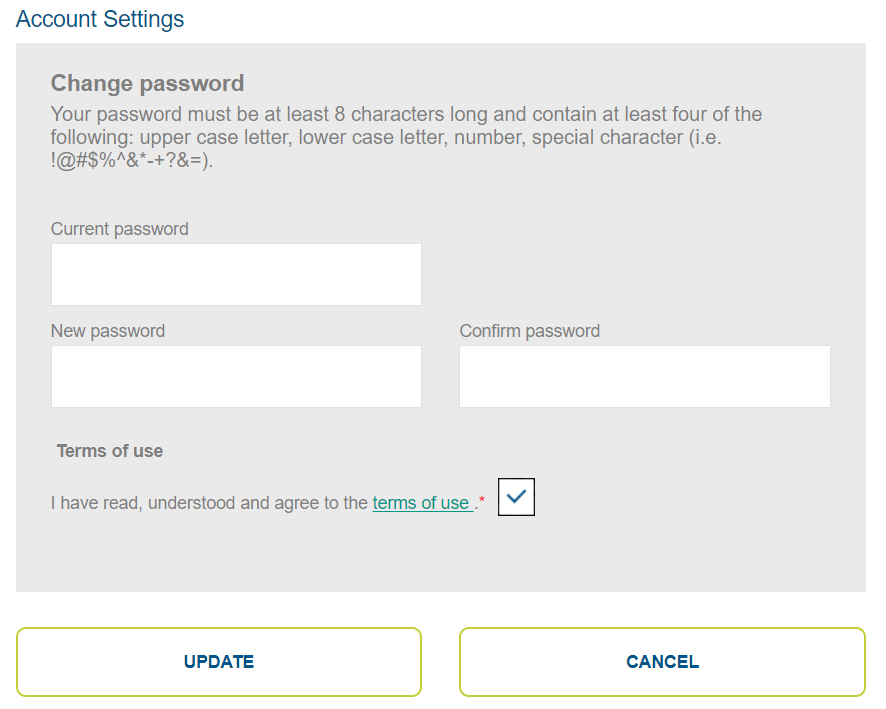
Last updated on