Applying for a Victorian Practising Certificate for the first time
Use this guide to help you apply for your first practising certificate (newly admitted lawyers and lawyers registering for the first time from interstate).
You cannot apply for a practising certificate without a law practice or organisation to be assigned to. The law practice/organisation also needs to be registered with us first.
Visit LSB Online
Click on the button ‘Log into LSB Online’
Your username is your practitioner number [P1234567] which was sent to you when you registered for an LSB Online account
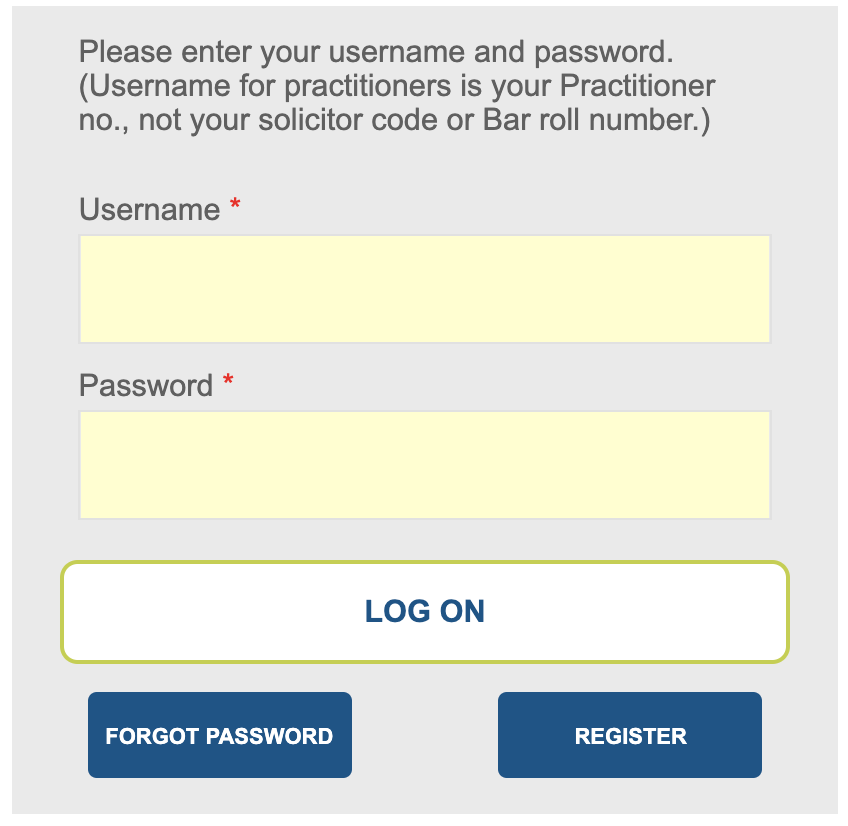
Select ‘Practising certificates’ from the menu
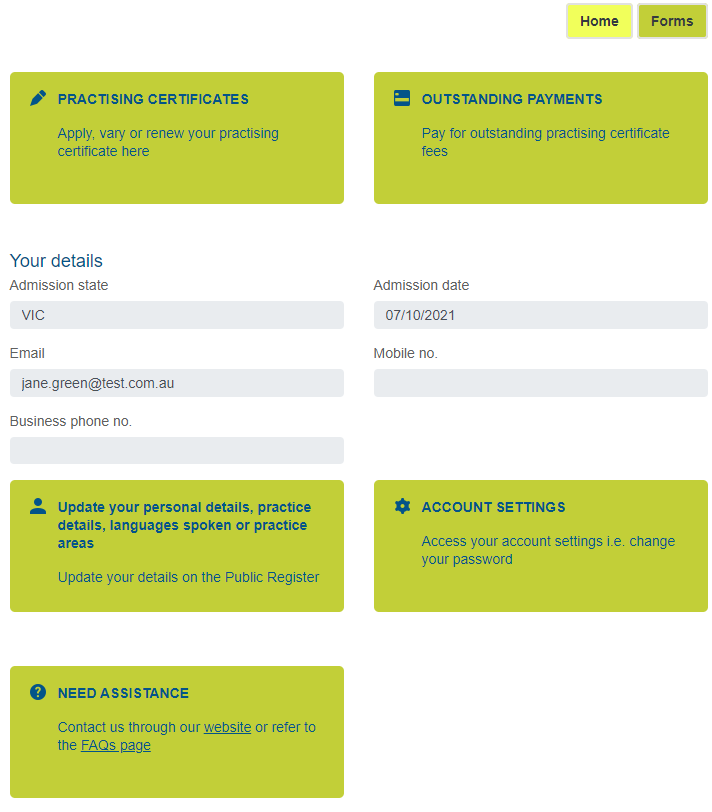
Select ‘Apply for or change your practising certificate’
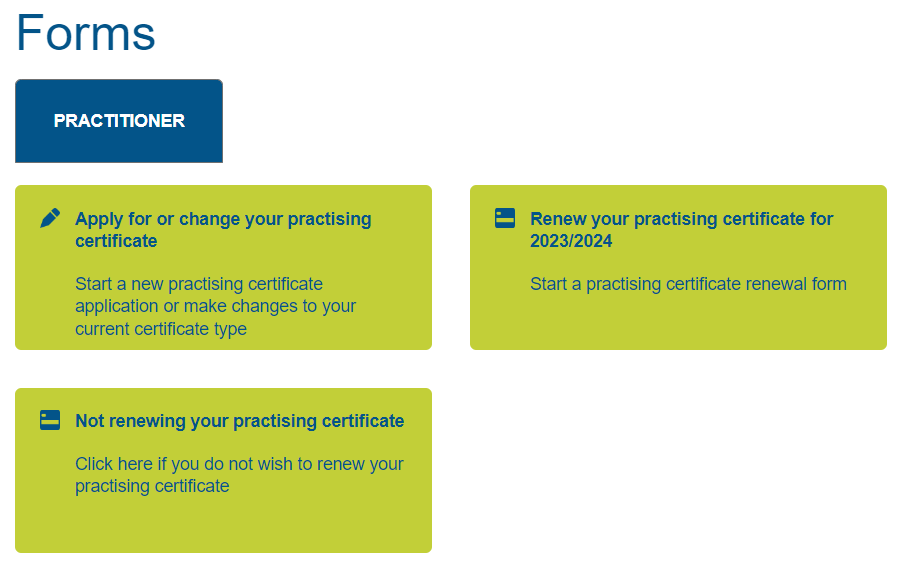
You will see the practising certificate application and variation form home screen. It contains seven sections to complete.
The blue ‘?’ buttons contain useful tips to help you complete the form
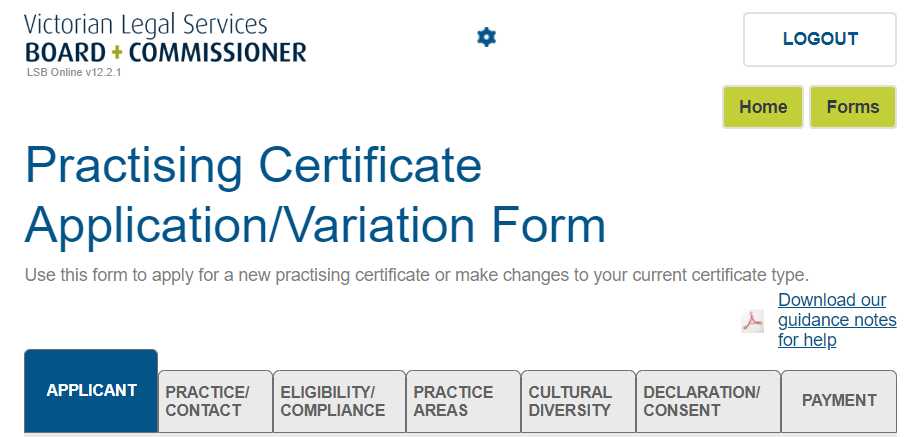
Some of your details will already be populated. Please check these are correct and add any missing information.
The ‘Date practising certificate to take effect’ needs to be the same as the day you start work in your position. This date can’t be before the date you submit your application to us.
If you don’t have a position you can’t apply for a practising certificate
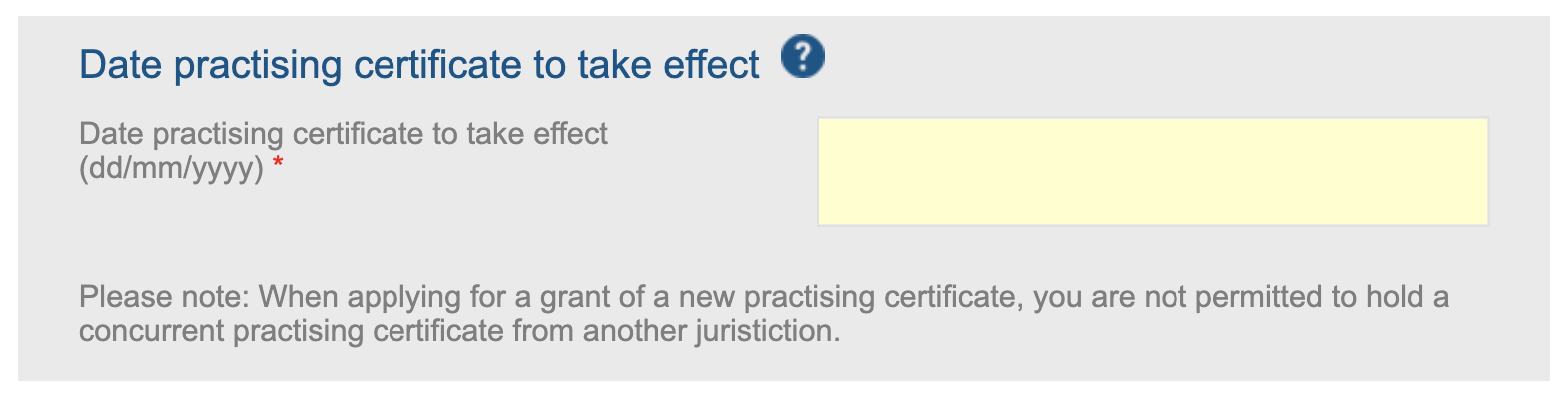
Select your ‘Practising certificate type’
If you are registering for a principal certificate please read our frequently asked questions before applying online
Click ‘Next’ or select the ‘Practice/contact’ tab
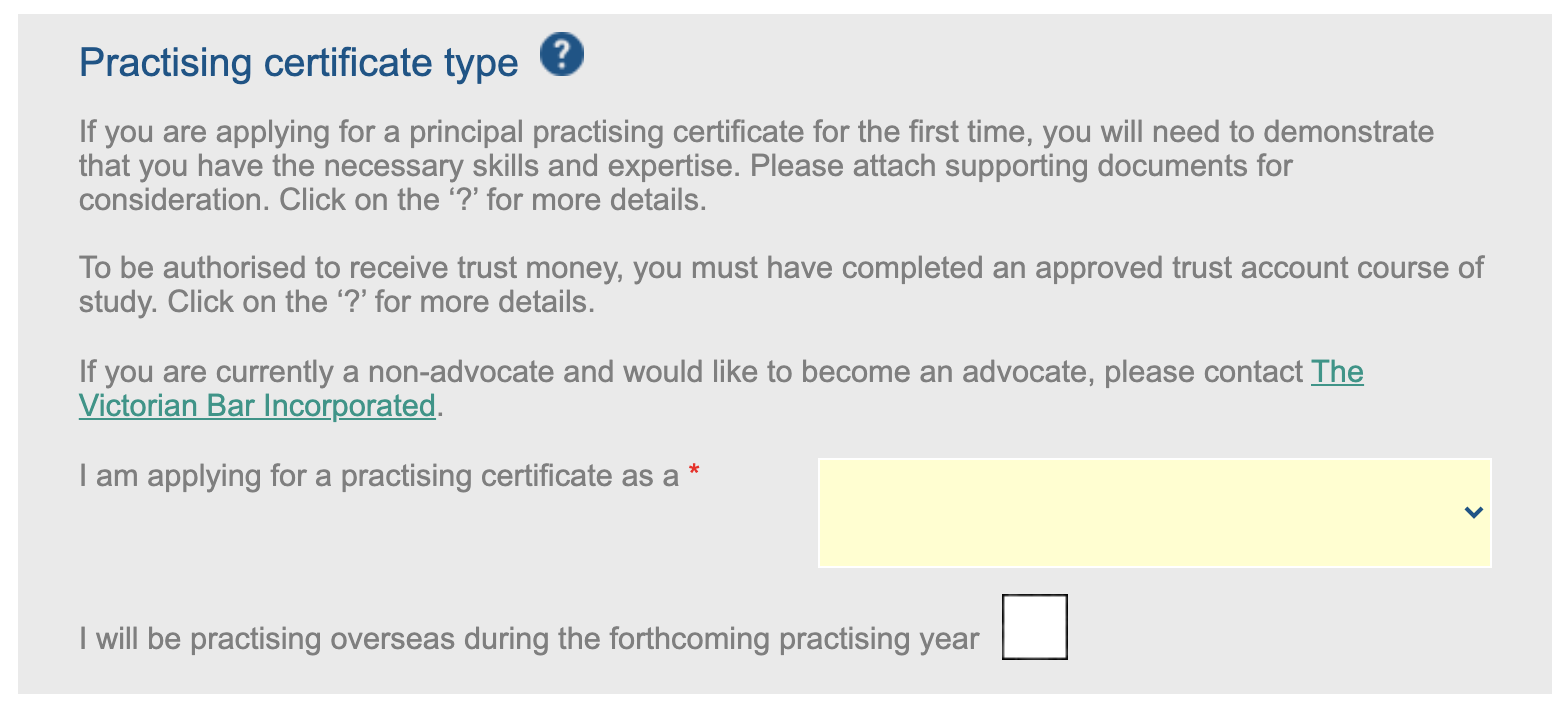
You must be assigned to an organisation before you can submit your application.
To assign yourself to your organisation click on the blue ‘Add practice’ button
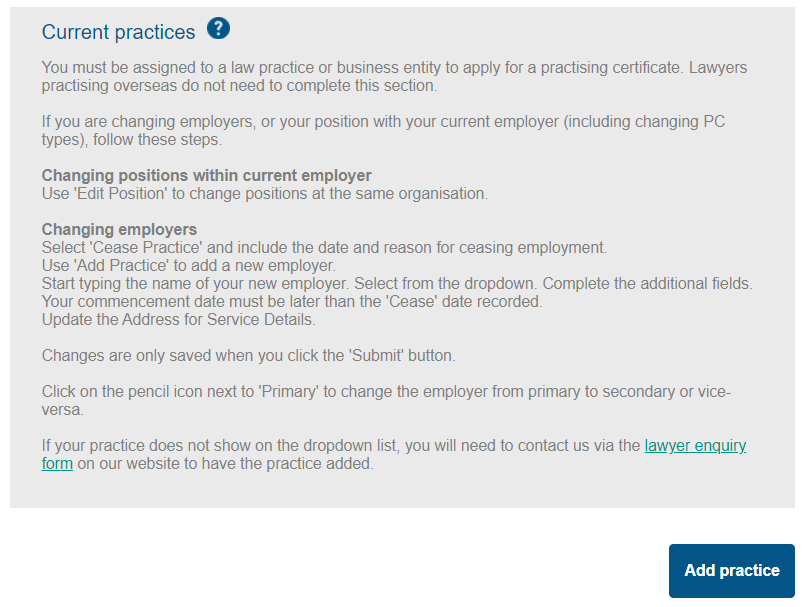
Start typing the organisation name into the first box and then select the correct organisation from the list
The system will automatically populate the practice type and address
If you can’t find your organisation on the list you will need to contact us via the lawyer enquiry form
Select the ‘Position type’ from the drop down list
You can add multiple places of practice (for example, if you also work as a volunteer, or work two part time jobs), and you should answer ‘Yes’ to the place of practice where you spend the most time
Enter your ‘Commencement date’. This must be the same as the date you entered in the first screen for ‘Date practising certificate to take effect’
Click ‘Continue’
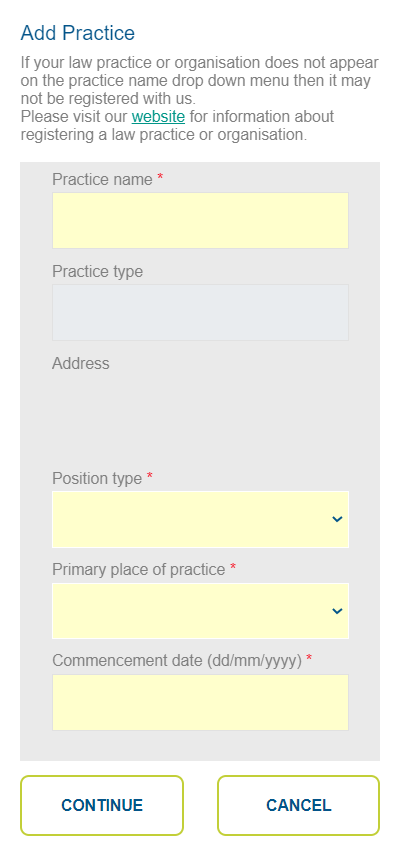
You will now see your organisation name and details. If you need to add another practice, click on the blue ‘Add practice’ button and repeat the steps above.
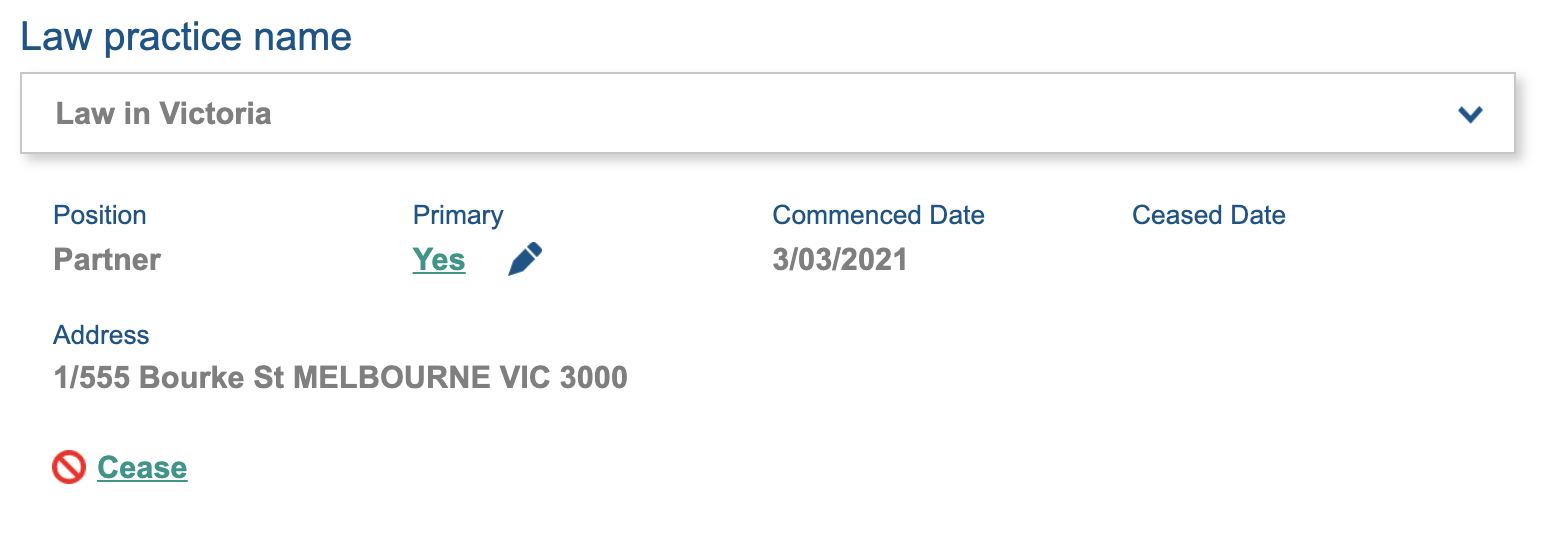
Enter your address for service details. This must be a street address. The suburb, state and postcode will appear on the Register of Victorian Legal Practitioners on our website.
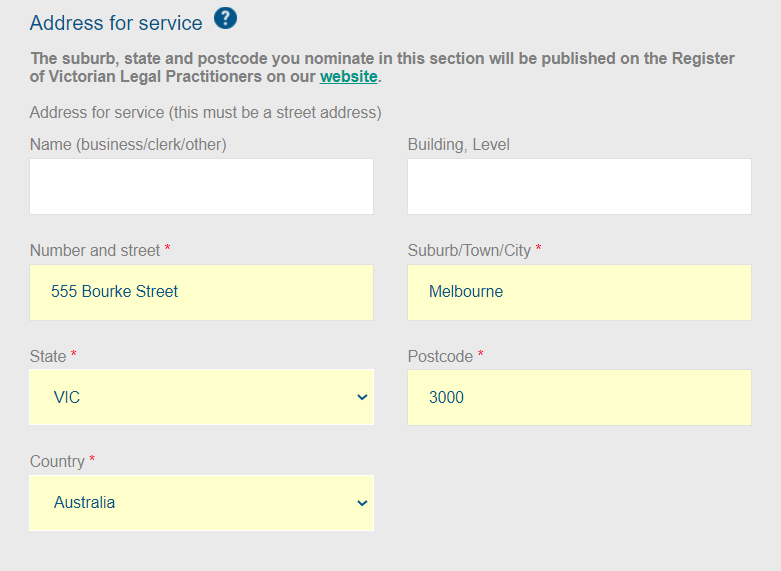
You can now choose a preferred mailing address which can be either your address for service or your primary place of practice address
Enter your contact details
You will receive emails from us to the email address provided here so please do not use a generic or shared address.
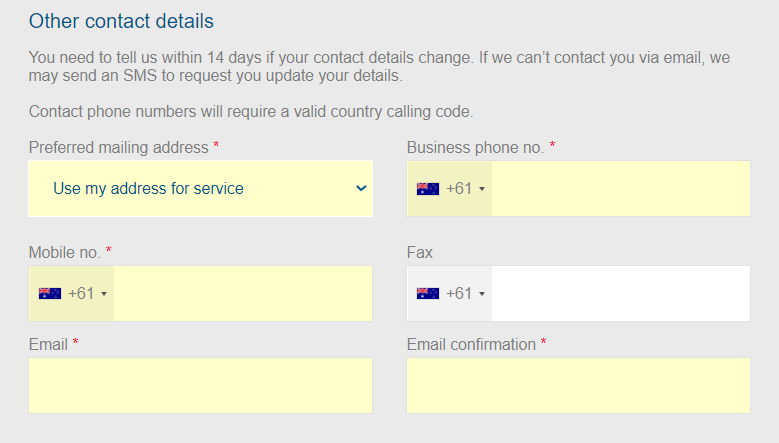
If you have a Practice Contingency Plan, please select ‘Yes’ and provide contact details. If you do not have one, please select ‘No.
Note: This step is only applicable for Sole Practitioners or when there is only one Legal Director in an Incorporated Legal Practice (ILP).
Click ‘Next’ or select the ‘Eligibility/Compliance tab’
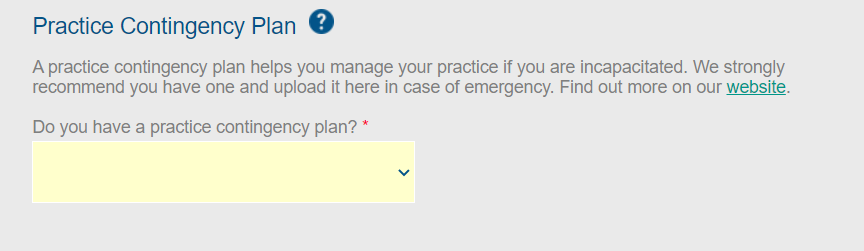
These questions help us make a decision about whether we can issue you with a PC
Select your place of residence from the drop down list.
Select the ‘Principal place of practice’ from the drop down list. If not ‘Victoria’ provide details
If your place of residence and/or principal place of practice is not Victoria view our interstate lawyer FAQs
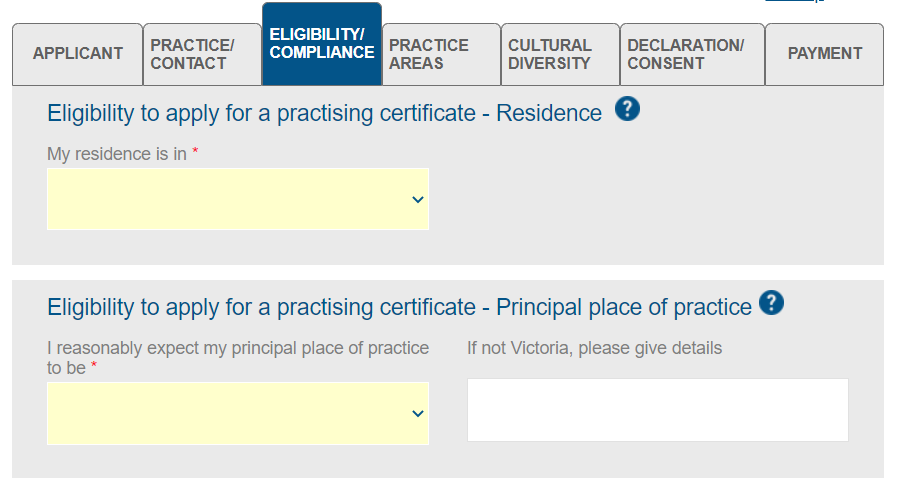
As a newly admitted lawyer, your first practising certificate will have a supervised legal practice condition. This means that you must be supervised while you engage in legal practice.
Unless an exemption applies or you have already met this condition select ‘Yes’.
For information about supervised legal practice and when this condition can be removed see our supervised legal practice FAQs
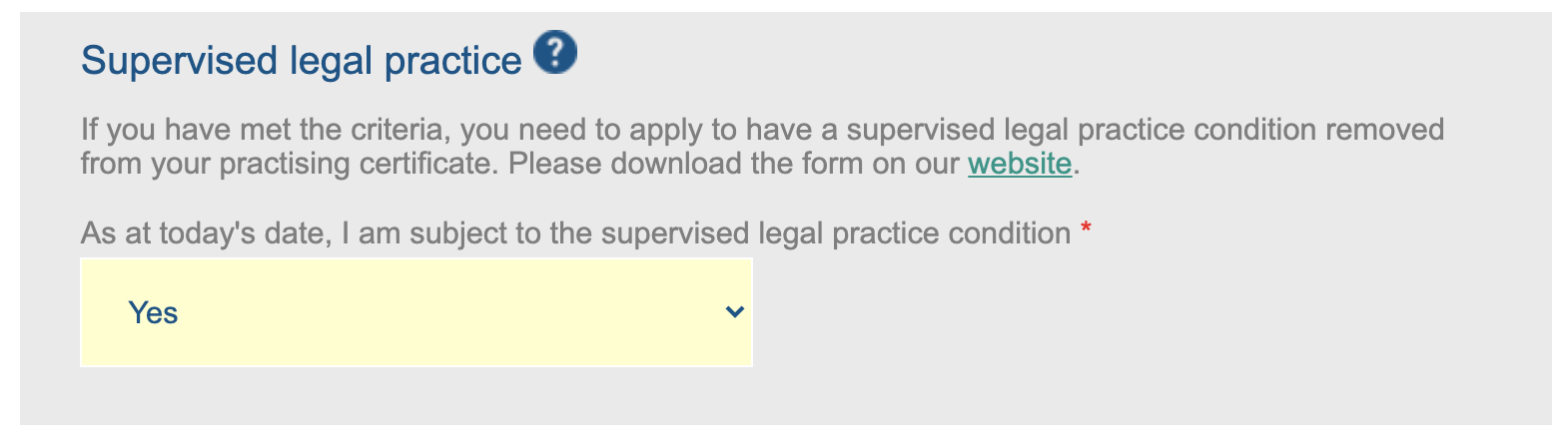
Unless you have a new matter to disclose select ‘No’ to this question . Please see the ‘Notes’ or our disclosure and how cause events FAQs for more information.
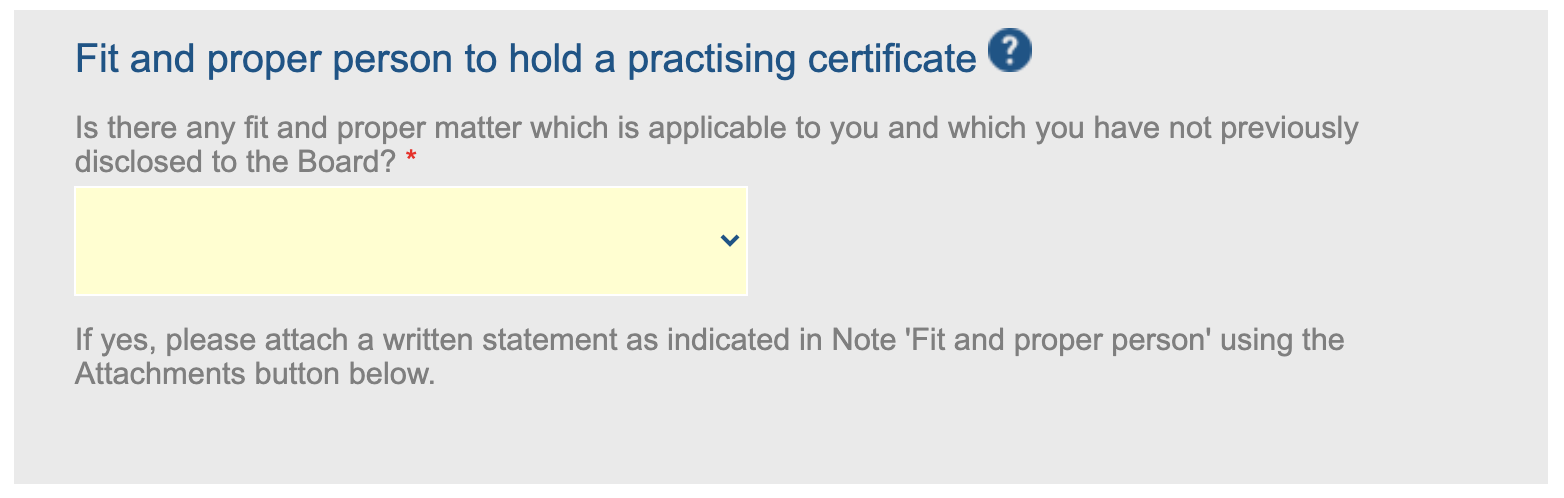
Unless you have a new matter to disclose select ‘No’ to this question . Please see the ‘Notes’ or our disclosure and how cause events FAQs for more information.
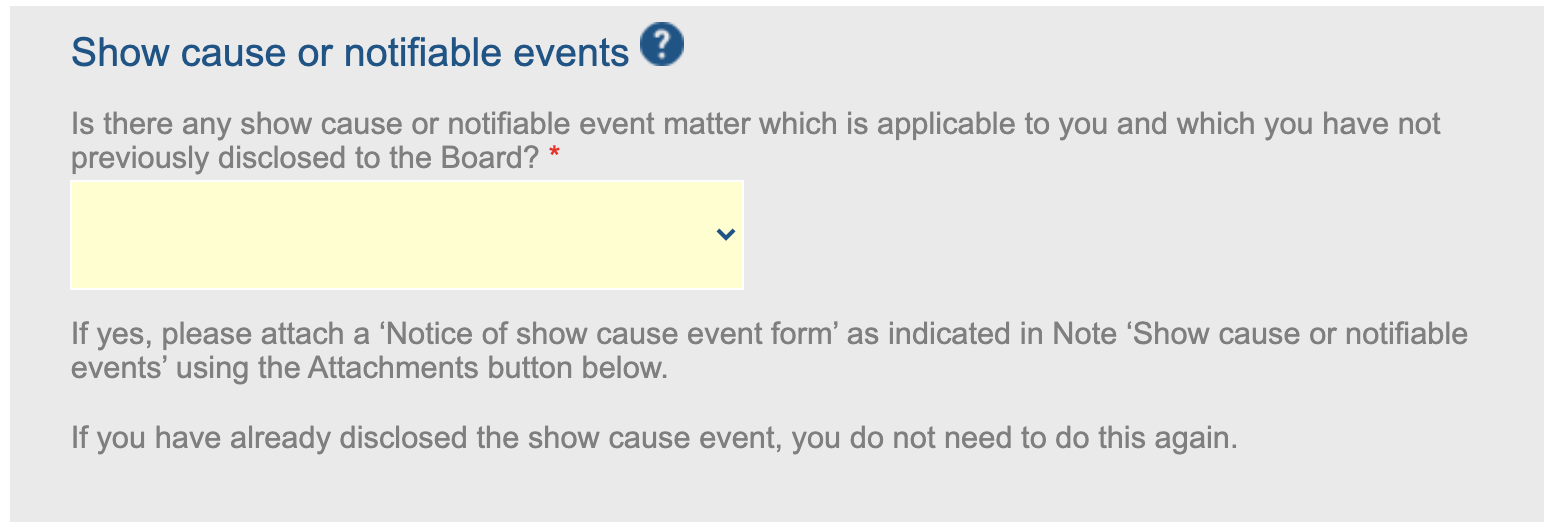
If you are a newly admitted lawyer or a lawyer registering from interstate, please select ‘I did not hold a practising certificate in this period’ from the options. You can find out more about continuing professional development requirements at our FAQs.
All other lawyers select ‘Yes’ or ‘No’
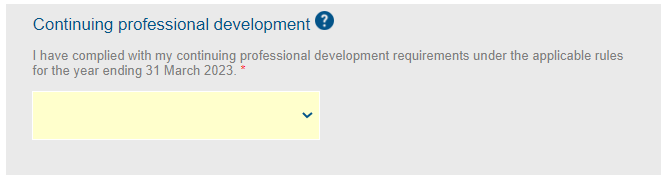
The following questions are voluntary. We will report this data on a strictly de-identified basis. If you consent, the data regarding areas of practice will be included on the Register of Victorian Legal Practitioners on our website.
Tick the boxes for the areas of law in which you practice (or intend to practice). You can tick a maximum of 15.
If you are already employed you can also enter details about the days and hours you work each week.
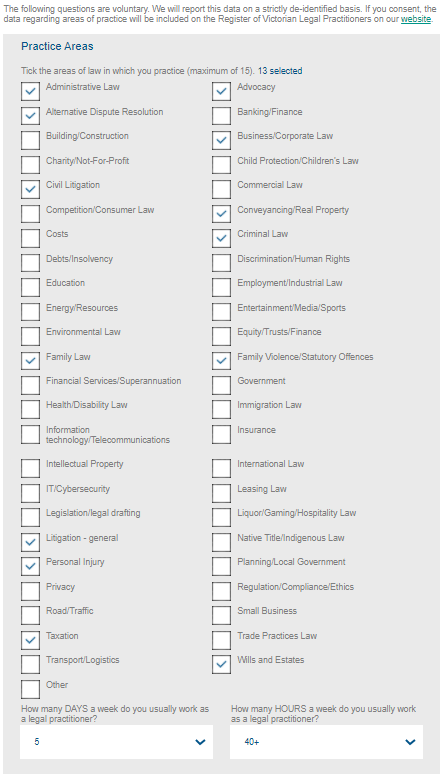
The following questions are voluntary. We will report this data on a strictly de-identified basis. If you consent, the data regarding languages spoken will be included on the Register of Victorian Legal Practitioners on our website.
We have relied on ABS data collection standards to determine the selection options available.
Choose from the drop-down list which country you were born in. Choose your ancestry from the drop-down list. You can provide a maximum of two responses for your ancestry.
If your ancestry is not listed, you can type your response in the box provided.
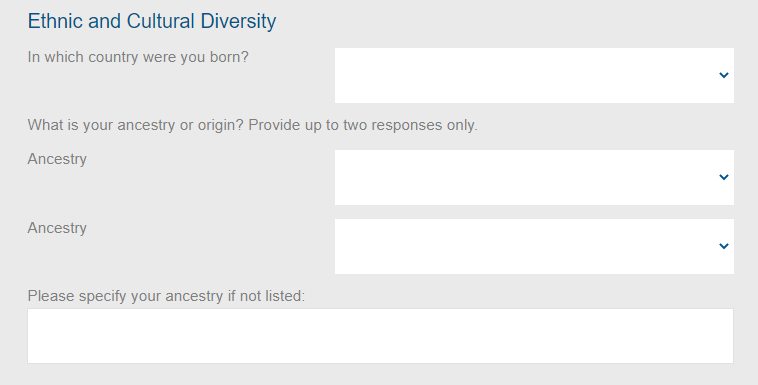
Click on a geographic area to display the languages. Tick the boxes for any languages that you speak (maximum of 5)
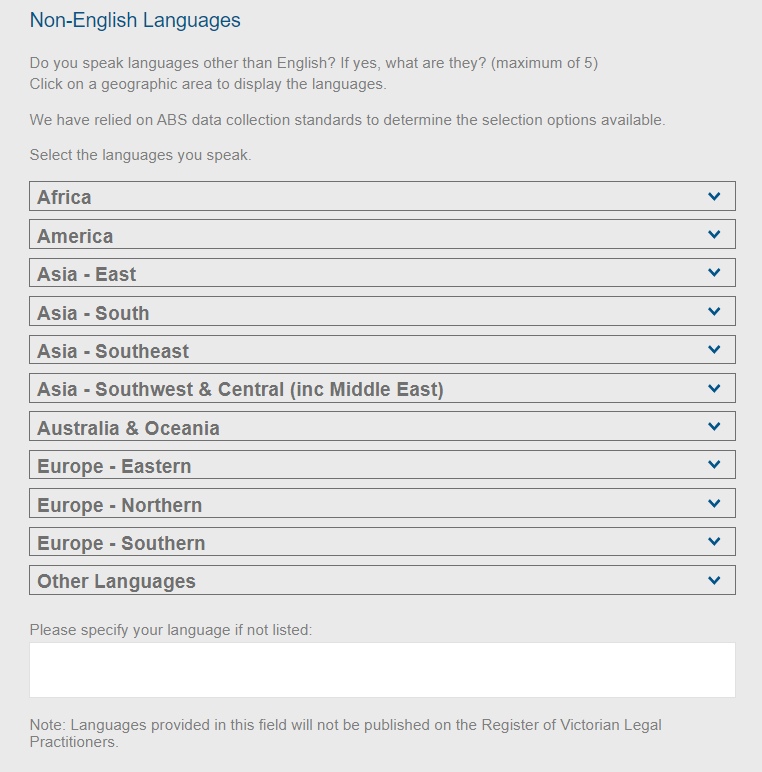
Select ‘Yes’ or ‘No’ here to let us know if you already hold a practising certificate, or have recently applied for one, from a jurisdiction other than Victoria
If you are registering from interstate you must surrender any current practising certificates before you can submit this application
Enter a ‘Tick’ in the declaration box, which is your digital signature
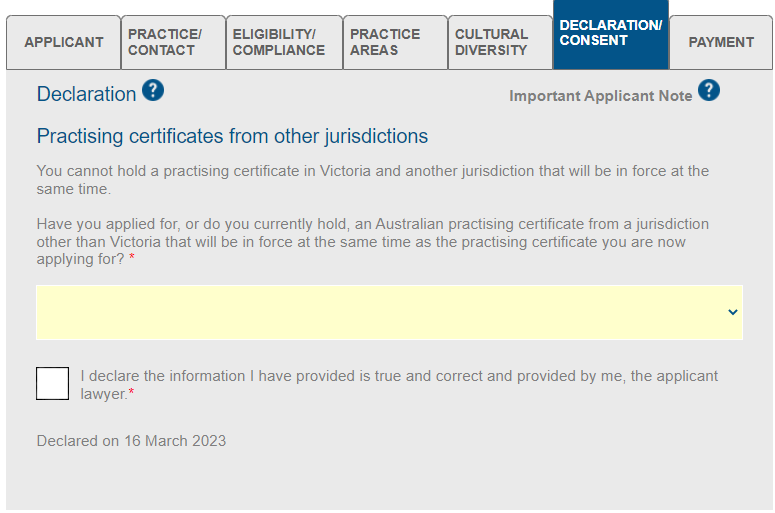
If you would like to receive communication from the Law Library of Victoria, select ‘Yes’.
If you would like your information about areas of practice and languages to be included on the register of lawyers online select ‘Yes’ to the consent questions.
If you select ‘No’ but provided these details in the previous section, this information will only be used for de-identified reporting.
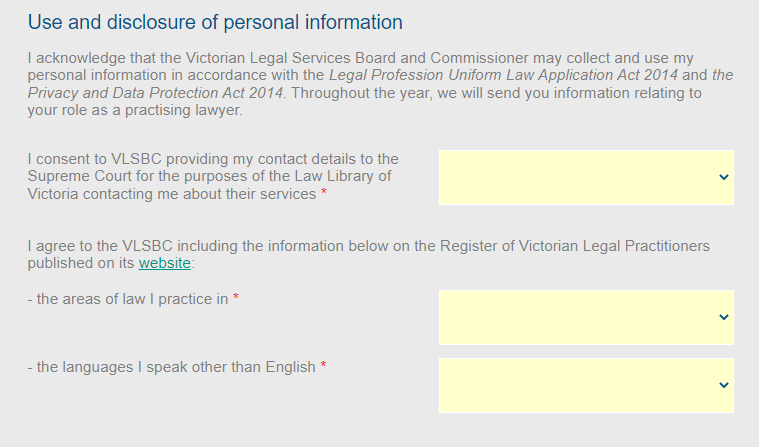
A summary of your information will appear in the ‘Payment’ screen
Click ‘Confirmed’ or go back and edit your information if incorrect
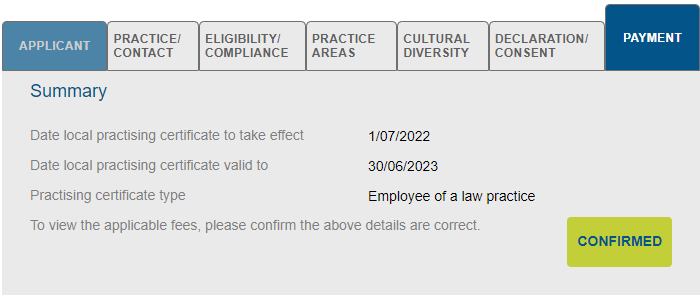
Your fees will now display
Select your payment method. You can pay by BPAY or credit card
If you select credit card the payment screen will load and you can enter your details. A tax receipt will be emailed to you.
If you select BPAY we will email you with the BPAY payment details
If you select BPAY, please note that your application will not be processed until we receive payment
NOTE: we can’t issue you with a tax invoice for later payment. You need to select either credit card or BPAY to submit your application.
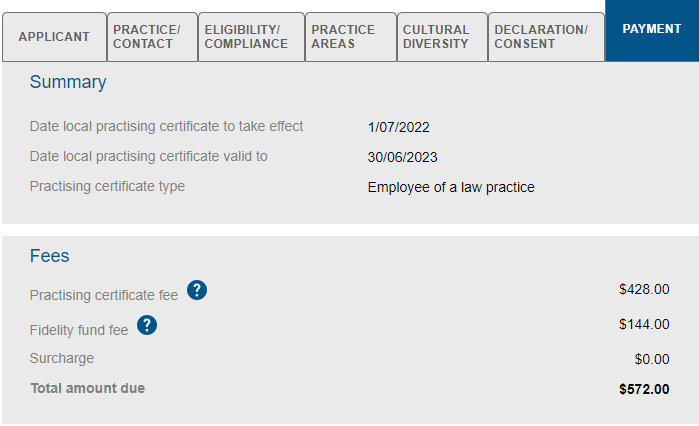
Click ‘Submit’ to send your application to us for review. If you don’t click submit the application will remain in draft form and you will not get your practising certificate.
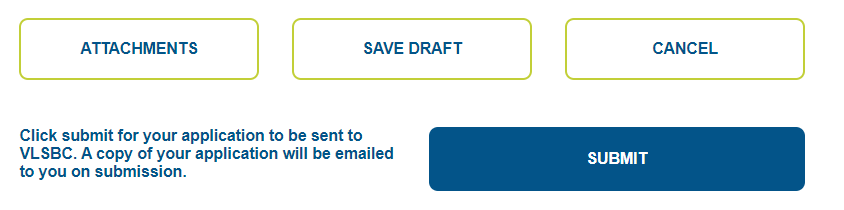
We will review your application and let you know when it is approved.
Your application will only be processed when we receive:
• A completed application form via LSB Online
• Your payment
• Notification that any applicable professional indemnity insurance has been paid